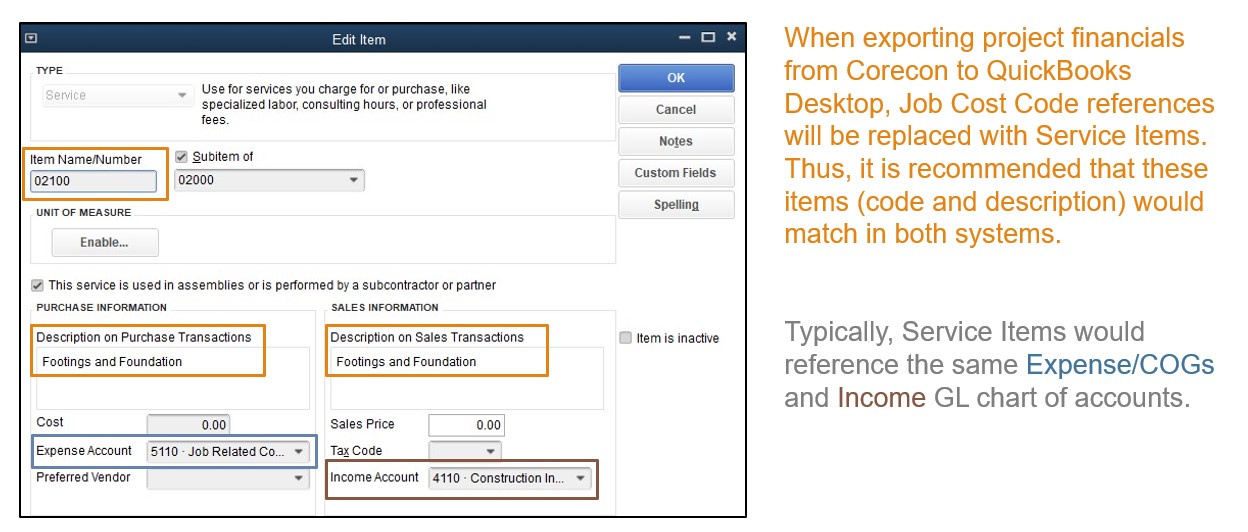Sage Construction Management Data Setup Suggestions
Below are settings within Sage Construction Management that can impact how data is synced between the two systems.
Locking Transactions in Sage Construction Management After Export
To avoid descrepancies between the two systems, Sage Construction Management transactions can be locked automatically after they have been exported to QuickBooks.
Security Setting in Sage Construction Management: Settings | Company Settings | Global Settings | Transaction Locking
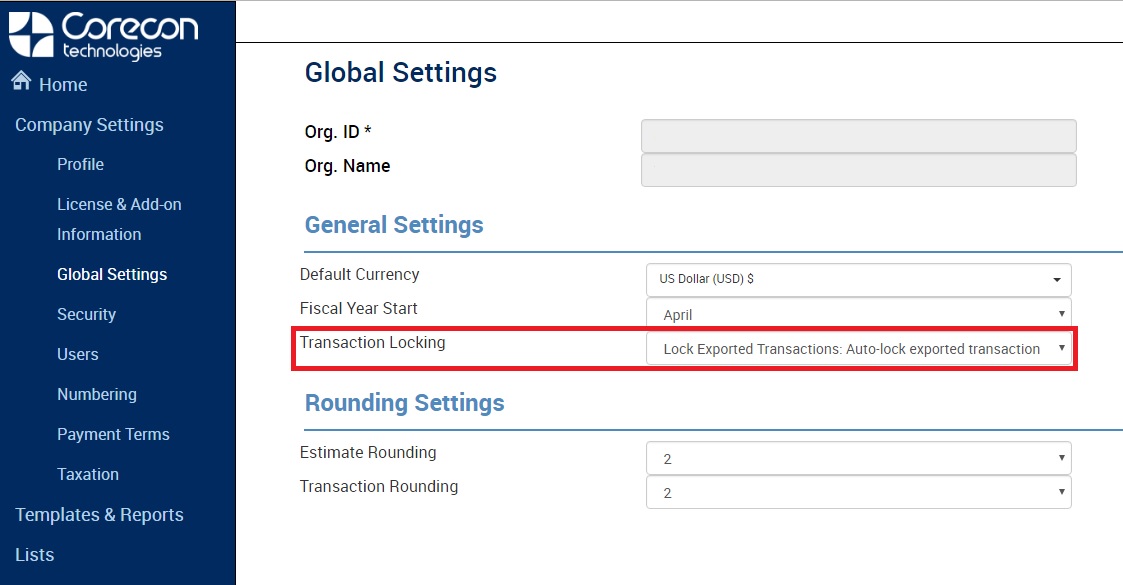
Export Rules For Bills Using Bill Types
Adding Bill Types in Sage Construction Management: Settings | Feature Settings | Procurement
Setting Export Rules within AccountingLink: Sync Preferences
Exporting Labor Timecards - Payroll Items
If Labor Timecards will be exported to QuickBooks, then Payroll Items need to match in both systems and be linked.
Adding Payroll Items in Sage Construction Management: Settings | Features Settings | Time and Expenses
Linking Payroll Items in AccountingLink: Sync Preferences
Tax Codes
Sales tax codes in Sage Construction Management can be imported from QuickBooks or added manually. Rates for each code must be the same otherwise there will be a discrepancy in the total when exporting tramsactions from Sage Construction Management to QuickBooks.
Adding Tax Codes in Sage Construction Management: Settings | Company Settings | Taxation
Linking Tax Codes in AccountingLink: Sync Preferences
Sage Construction Management Project Cost Codes
Sage Construction Management Project Cost Codes or Internal Division Codes should match Service Items in QuickBooks as shown in the images below.
Sage Construction Management
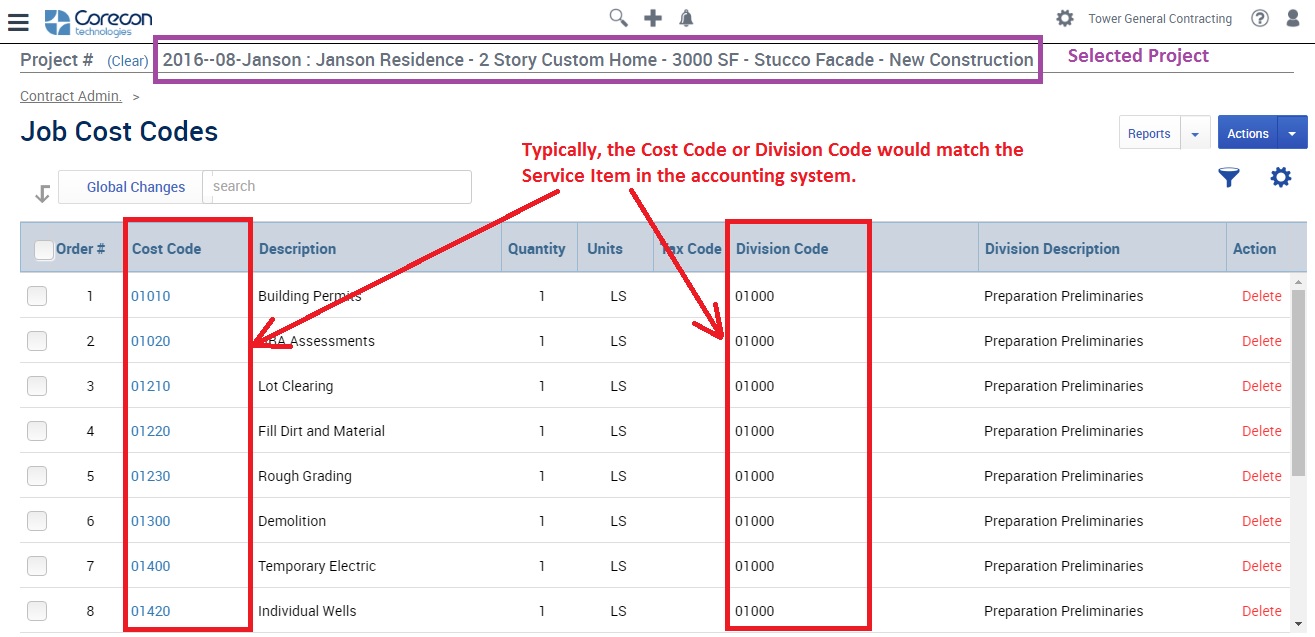
QuickBooks