Re-post partially posted transactions
Re-post partially posted purchase orders (POs)
-
Go to Accounting Link and select the Accounts Payable (AP) tab.
-
Select View POs - Partially Posted in the Sage CM POs section.
- Select Details next to the appropriate PO.
- Select Re Post.
Re-post partially posted subcontracts
- Go to Accounting Link and select the Accounts Payable (AP) tab.
-
Select View Subcontracts - Partially Posted in the Sage CM Subcontracts section.
- Select Details next to the appropriate subcontract.
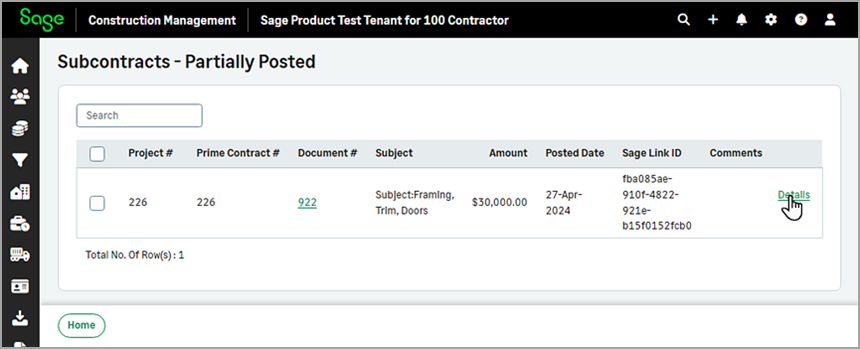
- Select Re Post.
Re-post partially posted subcontract change orders (SCOs)
- Go to Accounting Link and select the Accounts Payable (AP) tab.
-
Select View SCOs - Partially Posted in the Sage CM SCOs section.
- Select Details next to the appropriate SCO.
- Select Re Post.
Re-post partially posted bills
- Go to Accounting Link and select the Accounts Payable (AP) tab.
-
Select View Bills - Partially Posted in the Sage CM Bills section.
- Select Details next to the appropriate bill.
- Select Re Post.
Re-post partially posted sub invoices
- Go to Accounting Link and select the Accounts Payable (AP) tab.
-
Select View Sub Invoices - Partially Posted in the Sage CM Sub Invoices section.
- Select Details next to the appropriate sub invoice.
- Select Re Post.