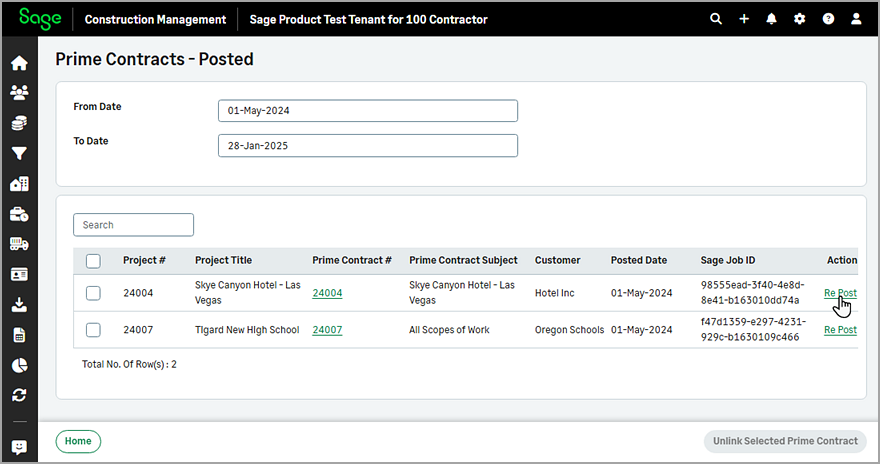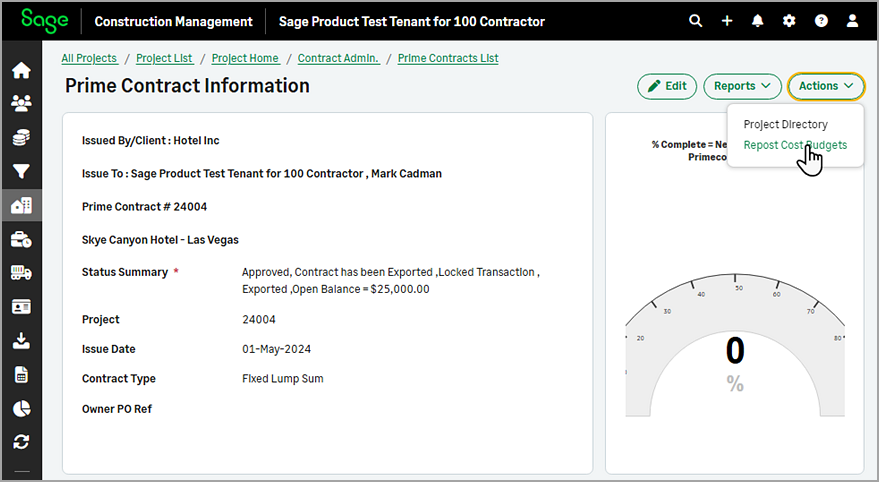Re-post a prime contract
- Go to Accounting Link and select the Projects, Estimates & Contracts tab.
- Select View Prime Contract - Posted in the Prime Contract Status section.
- Specify the From Date and To Date as needed to filter the results by date.
-
Select Re Post next to the appropriate prime contract.