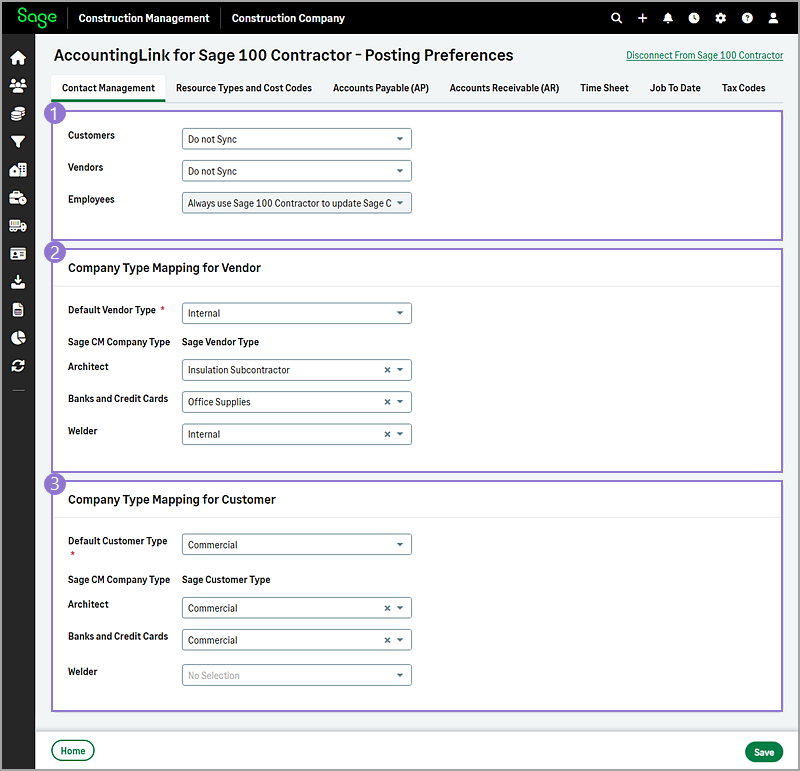Contact Management posting preferences
-
Customers
This setting applies to customers that are linked in Sage Construction Management and Sage 100 Contractor.
Options Description Do not Sync Customer information will not be synchronized between Sage Construction Management and Sage 100 Contractor. Always use Sage CM to update Sage 100 Contractor Customer's address and phone information will be copied from Sage Construction Management to Sage 100 Contractor. Vendors
This setting applies to vendors that are linked in Sage Construction Management and Sage 100 Contractor.
Options Description Do not Sync Vendor information will not be synchronized between Sage Construction Management and Sage 100 Contractor. Always use Sage CM to update Sage 100 Contractor Vendor's address, phone, and email information will be copied from Sage Construction Management to Sage 100 Contractor. Employees
This setting applies to employees that are linked in Sage Construction Management and Sage 100 Contractor.
Options Description Always use Sage 100 Contractor to update Sage CM Employee's address, phone and email information will be copied from Sage 100 Contractor to Sage Construction Management. -
In this section, set the vendor types to be used as follows:
-
Select the Default Vendor Type to use when no vendor type is specified for a Sage Construction Management company type.
-
For each Sage CM Company Type listed on the left, select the appropriate Sage Vendor Type on the right.
-
-
In this section, set the customer types to be used as follows:
-
Select one of the following Default Customer Types to use when no customer type is specified for a Sage Construction Management company type:
-
Government-Local
-
Government-Federal
-
Government-State
-
Commercial
-
-
For each Sage CM Company Type listed on the left, select the appropriate Sage Customer Type on the right.
-