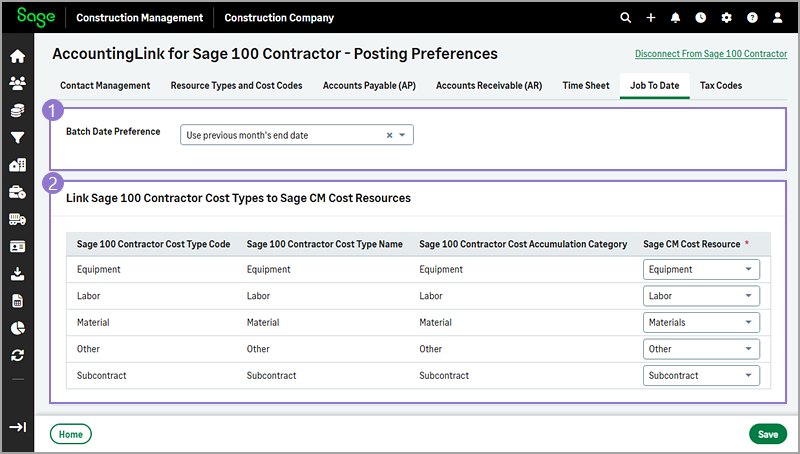Job To Date posting preferences
-
Each Sage 100 Contractor job to date (JTD) query will be associated with a particular date. This will also be used as the end date when querying records from Sage 100 Contractor.
The available options are the following:
- Use today's date
- Use previous month's end date
-
Use the Link Sage 100 Contractor Cost Types to Sage CM Cost Resources section to specify how Sage 100 Contractor cost types must be mapped to the available cost resources in Sage Construction Management. The mapping is used when querying job to date cost details.
For each Sage 100 Contractor Cost Type Code, select the appropriate Sage CM Cost Resource from the dropdown.