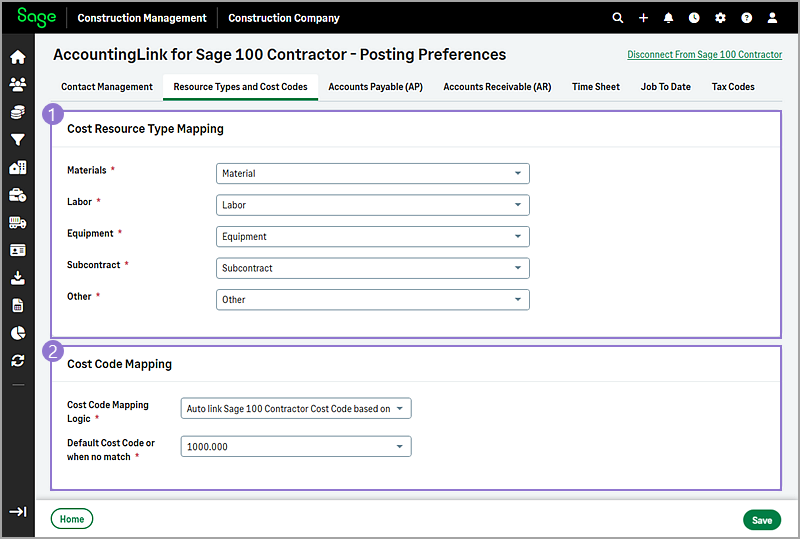Resource Types and Cost Codes posting preferences
-
Sage Construction Management has the following built-in resources:
-
Materials (M)
-
Labor (L)
-
Equipment (E)
-
Subcontract (S)
-
Other (O)
These resources must be mapped to the corresponding cost codes in Sage 100 Contractor. The resources are used when posting purchase orders, bills, subcontracts, subcontract change orders, and sub invoices.
-
-
-
Select one of the following options in the Cost Code Mapping Logic field to specify which cost codes are sent to Sage 100 Contractor:
- Select Use single Sage 100 Contractor Cost Code (Default Cost Code) to use the default cost code for Sage Construction Management.
- Select Auto link Sage 100 Contractor Cost Code based on Sage CM’s Job Cost Code (exact match only) to use the actual cost codes entered in Sage Construction Management.
- Select Auto link Sage 100 Contractor Cost Code based on Sage CM’s Job Cost Code Division (exact match only) to use the actual cost code divisions entered in Sage Construction Management.
-
Specify the Default Cost Code or when no match.
-