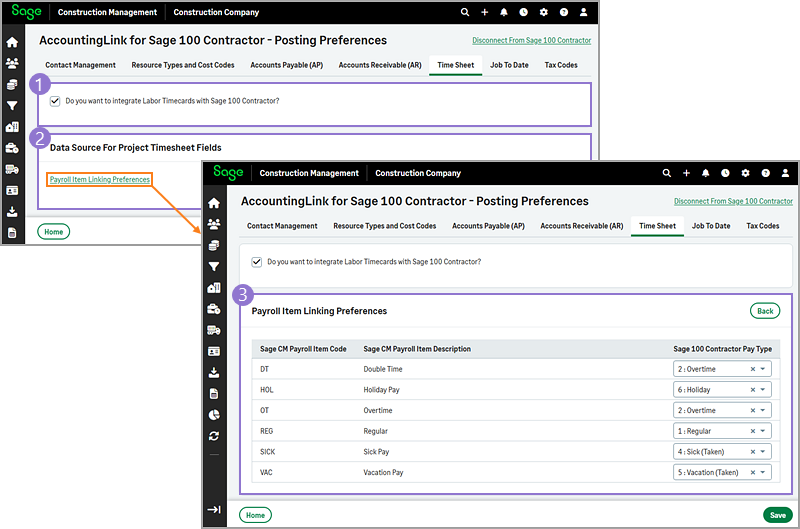Time Sheet posting preferences
You can integrate labor timecards with Sage Construction Management. Sage Construction Management includes options for selecting the right data source for the project’s labor timecard fields.
-
Select the Do you want to integrate Labor Timecards with Sage 100 Contractor? checkbox to integrate labor timecards with Sage 100 Contractor.
-
Select the Payroll Item Linking Preferences option to set the payroll item's linking preferences for the Sage Construction Management payroll items, such as overtime, double time, holiday pay, and so on.
-
For each Sage CM Payroll Item Code and Description, select the corresponding Sage 100 Contractor Pay Type from the dropdown.