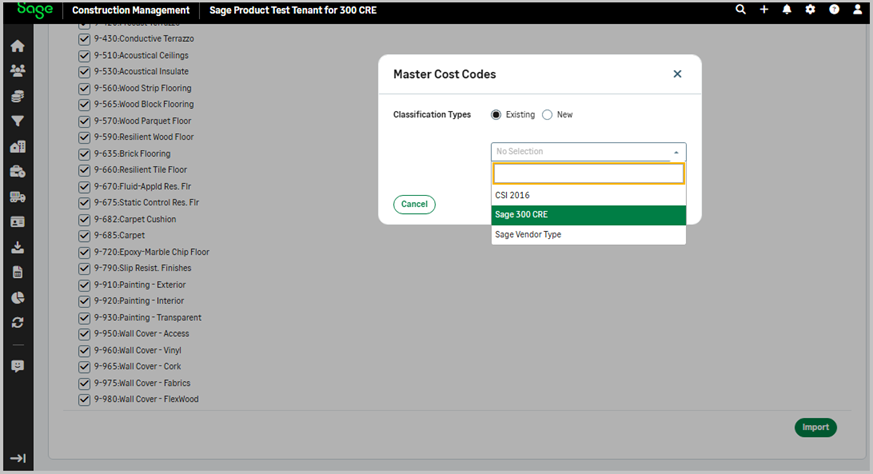Import Master Cost Codes
- Select the Master Cost Codes tab in the AccountingLink.
- Select one or more top tier cost codes or click Check All to select all of them.
- Click Import.
- In the popup, select Existing or New for the classification.
- Existing: Select the classification name from the dropdown.
- New: Enter the classification name.
- Click Import in the popup.