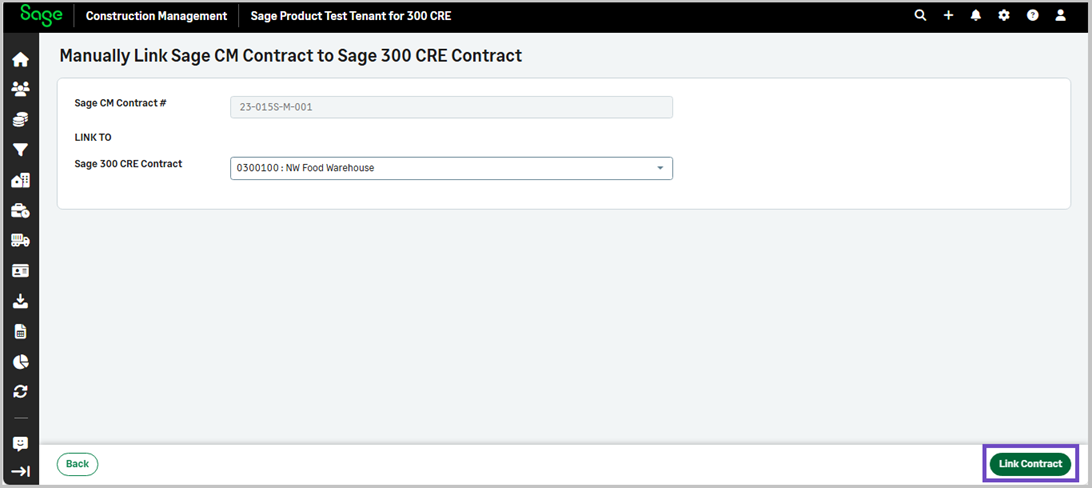Manually link contract and import items
You can link a prime contract and import prime contract items.
-
On the Prime Contract Information page, select Actions > Link Contract and Import Items.
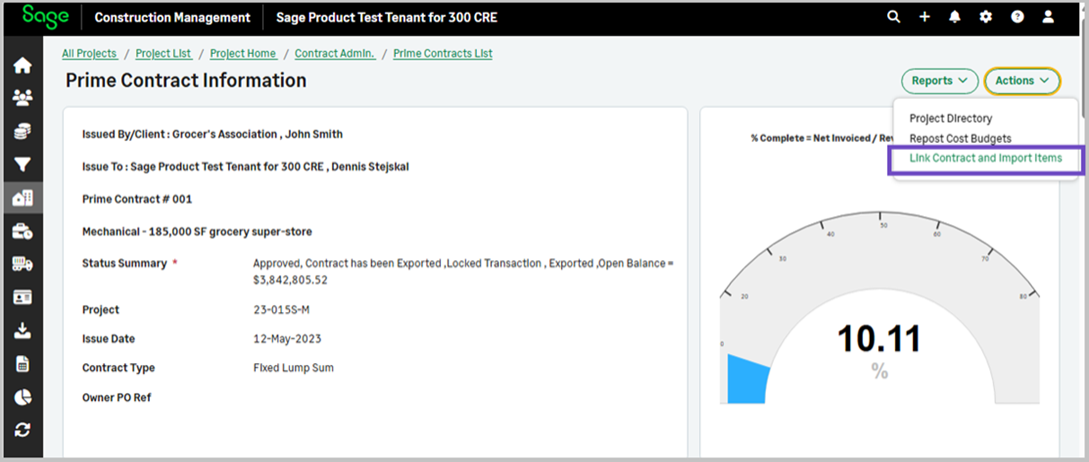
-
Select a contract from the Sage 300 CRE Contract dropdown and select Link Contract.
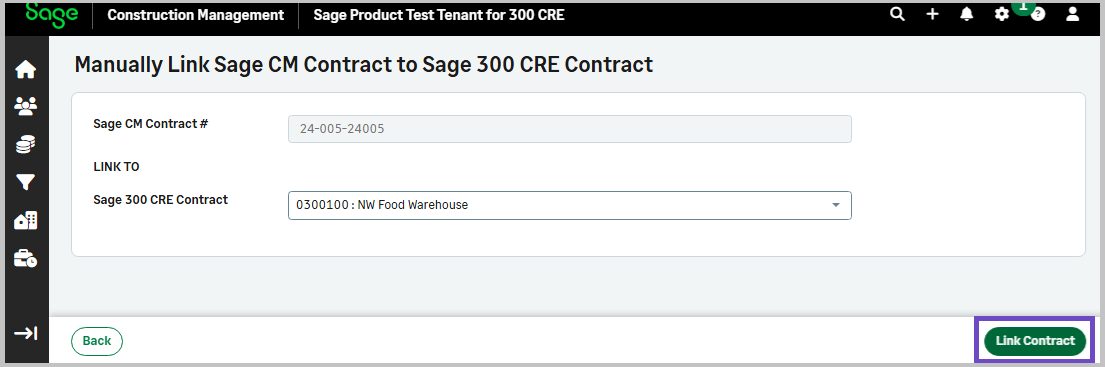
-
On the Import Item page, select one of the following:
-
Update Existing or Add New items: Select this option to update existing data for Code, Description, and Amount matching based on the Job Cost Code.
-
Add New Item: Select this option to add a new item.
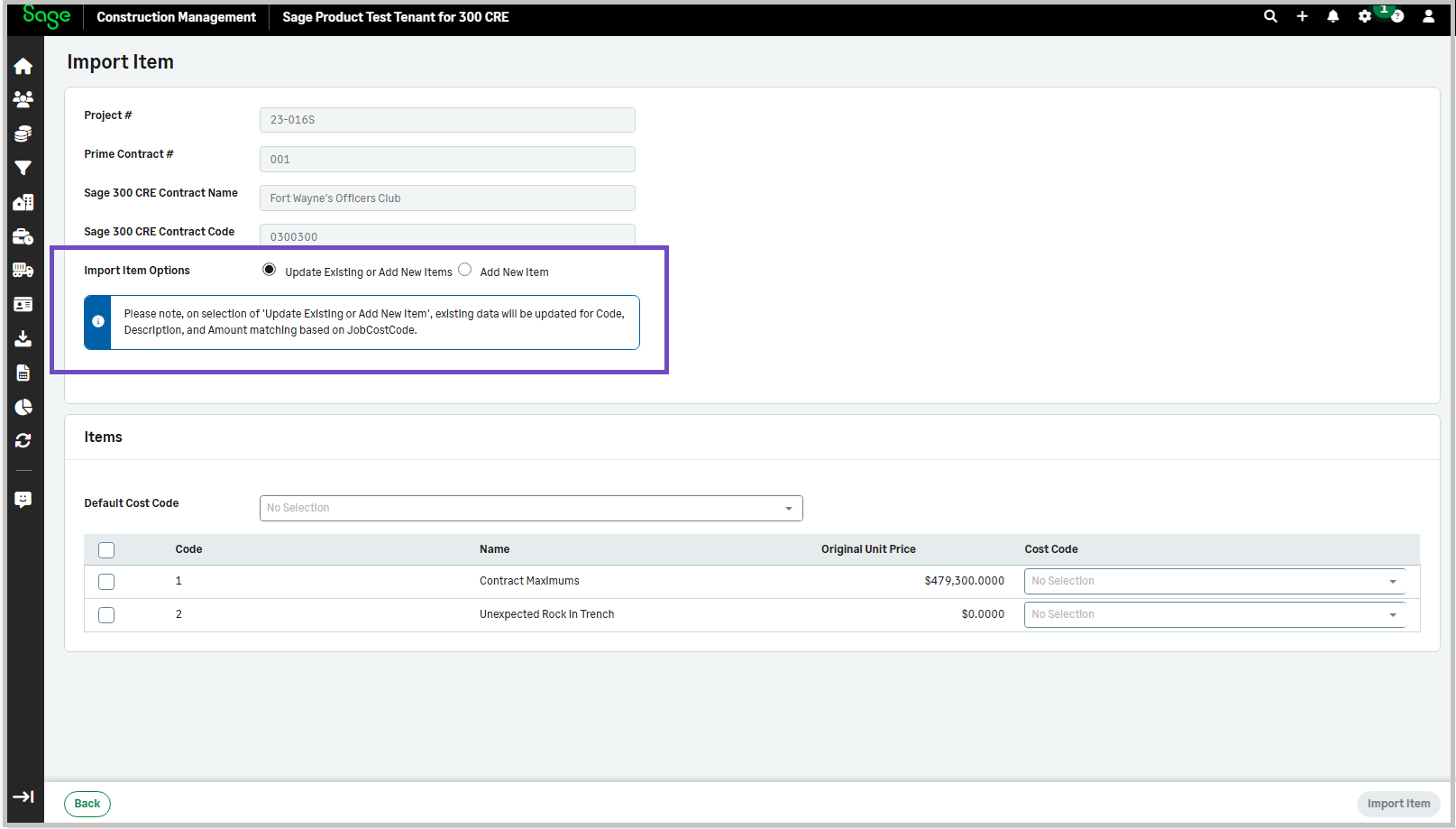
-
-
Select a cost code from the Default Cost Code dropdown and select Import Items.