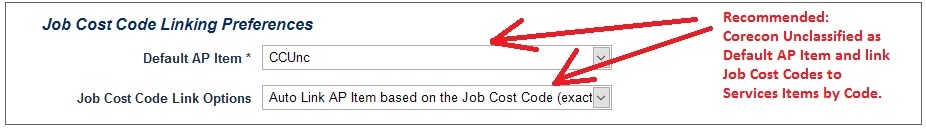Sync Preferences - Accounts Payable - Job Cost Code Linking
Default AP Service Item
Accounts payable transactions in Sage Construction Management (ie Bills, Sub Invoices and Misc. Expense) must reference a Job Cost Code whereas expense entries in Sage 50 Canada require a Service Item. Thus, in order to export expenses from Sage Construction Management to Sage 50 Canada rules need to be established on how the Job Cost Code should be replaced with the appropriate Service Item. The Default Service Item setting is used as a backup when auto linking is done between the two systems using the cost code or cost code description as the filter criteria or when cost codes will be replaced with a single Service Item. See sections below for more details.
Job Cost Code Linking Options
| Options | Description |
| Link all Sage Construction Management JCCs to a single AP Item | All Sage Construction Management Bill, Sub Invoice and Misc. Expense items will reference the Default AP Service Item above. |
| Link AP Item based on resource type (M, L, E, S and O) | In Sage Construction Management there are five built-in resources: Material (M), Labor (L), Equipment (E), Subcontractor (S) and Other (O). When Sage Construction Management Sub Invoices are exported to Sage 50 Canada, the Subcontractor (S) reference will be used. When exporting Sage Construction Management Bills and Misc. Expenses, the mapping will be dependent on the Item's resource reference. |
| Auto Link AP Item based on the Project Number (exact match only) | If Service Items in Sage 50 Canada reflect projects, then Sage Construction Management Job Cost Codes can be linked automatically using the Project Number as the criteria. For example, if there are 20 projects in Sage Construction Management then there would be the same amount of Service Items. The Service Item's name would be the project number not title. In cases where there is no match upon export, the default AP Service Item referenced above will be used. |
| Link AP Items to a specific Project Classification | Project Classifications can be setup in Sage Construction Management to categorize Leads and Projects. For example, a classification system titled 'Project Type' could be created with options such as Custom Home, Apartment, School, Lab or Retail Facility. Each Lead or Project would then reference one of these options. If Service Items in QuickBooks are setup in a similar manner (ie Custom Home, Apartment, School etc.) then this option should be used to set the appropriate Item. |
|
Auto Link AP Item based on the Job Cost Code (exact match only) (Recommended - See Below) |
If Services Items in Sage 50 Canada reflect cost codes, then Sage Construction Management Job Cost Codes can be linked
automatically using the code/name as the criteria. Below is the matching logic.
|
| Auto Link AP Item based on the Job Cost Code Description (exact match only) |
Similar to the option above but the cost code description will be used as the criteria. Below is the matching logic.
|
Recommended Settings