Clear Google Chrome browser cache
- Start Google Chrome.
-
Select the Customize and control Google Chrome button with the 3 vertical dots.
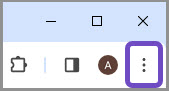
- Select Settings.
- Select Privacy and security.
- Select Clear browsing data.
- In the Time range field, select All time.
- Select the Cached images and files checkbox.
- Select Clear data.
- Close all instances of Chrome or restart your computer.
- Restart Chrome.