Clear Firefox Browser Cache
- Open Mozilla Firefox
- On the top, click 'History' on the menu bar.
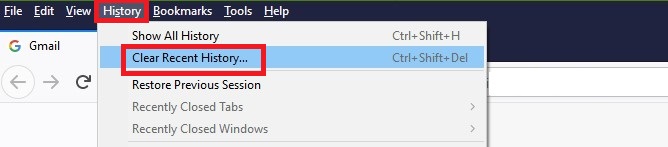
- Click 'Clear Recent History'.
- Select 'Everything' for the Time Range.
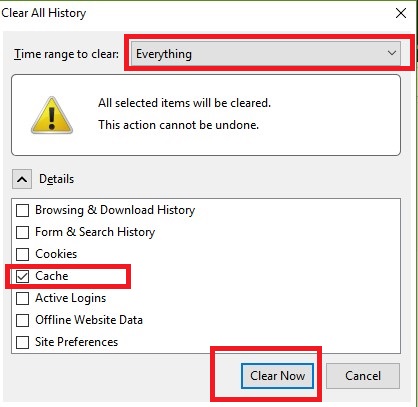
- Under the Details section, check 'Cache'.
- Click the 'Clear Now' button.
- Close Mozilla Firefox
- Open Mozilla Firefox and Log in to Sage Construction Management.