Work orders email template
Default template
Default template - description only (field use): WorkOrderDescription.html
Default template - items with estimated prices: WorkOrderEst.html
Default template - items with actual prices: WorkOrderAct.html
Upload feature category: Work Order
Bookmark formatting
All bookmarks and fields within a table must be enclosed with squiggly brackets {} as shown in the example below.
- Bookmark Name: ProjectNumber
- Bookmark in HTML Template: {ProjectNumber}
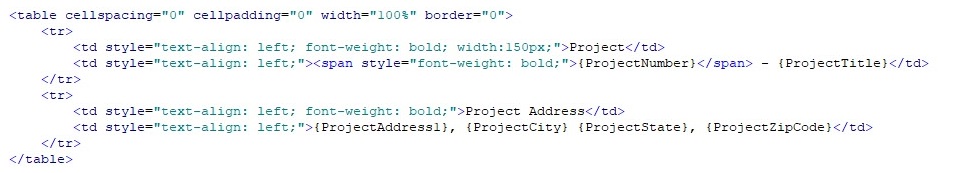
Bookmarks - General project information
- ProjectNumber
- ProjectTitle
- ProjectDescription
- ProjectAddress1
- ProjectAddress2
- ProjectCity
- ProjectState
- ProjectZipCode
- ProjectCountry
- ProjectPhone
- ProjectFax
Bookmarks - Project bid date, plan room info, estimated dates, and stakeholders
- ProjectOwnerBidDate
- ProjectOwnerBidTime
- ProjectPlanRoomInfo
- ProjectStartDate
- ProjectFinishDate
- ProjectSalesPerson
- ProjectSalesPersonMobilePhone
- ProjectSalesPersonEmailAddress
- ProjectSalesPersonTitle
- ProjectBidContact
- ProjectBidContactMobilePhone
- ProjectBidContactEmailAddress
- ProjectBidContactTitle
- ProjectManager
- ProjectManagerMobilePhone
- ProjectManagerEmailAddress
- ProjectManagerTitle
Bookmarks - Work order from company / contact (issued by)
- FromPrefix
- FromFirstName
- FromMiddleName
- FromLastName
- FromSuffix
- FromContact
- FromTitle
- FromMobilePhone
- FromEmail
- FromCompanyCode
- FromCompany
- FromAddress1
- FromAddress2
- FromCity
- FromState
- FromZipCode
- FromCountry
- FromPhone
- FromPhone2
- FromFax
- FromWebsite
- FromGovTaxID
Bookmarks - Work order to company / contact (issued to)
- ToPrefix
- ToFirstName
- ToMiddleName
- ToLastName
- ToSuffix
- ToContact
- ToTitle
- ToMobilePhone
- ToEmail
- ToCompanyCode
- ToCompany
- ToAddress1
- ToAddress2
- ToCity
- ToState
- ToZipCode
- ToCountry
- ToPhone
- ToPhone2
- ToFax
- ToWebsite
- ToGovTaxID
Bookmarks - General work order information
- WOIssueDate
- WONumber
- WOSubject
- WOType
- WODescription
- WOInclusions
- WOExclusions
- WOClarifications
Bookmarks - Work order reference fields
- WORefPrimeContract
- WORefCO
- WORefSubcontract
- WORefSCO
- WORefDrawing
- WORefLocation
- WORefSpecSection
- WORefOther
Bookmarks - Work order status information
- WOStatus
- WOStatusDate
- WOBillableStatus
- WOClosed
Bookmarks - Work order estimated financial and hour totals
Cost Totals do not include markups such as profit or fee.
- WOEstCostSubtotal
- WOEstCostTaxTotal
- WOEstCostTotal
- WOEstSellSubtotal
- WOEstSellTaxTotal
- WOEstSellTotal
- WOEstLbrHours
- WOEstEqpHours
Bookmarks - Work order actual financial and hour totals
Cost Totals do not include markups such as profit or fee.
- WOCostSubtotal
- WOCostTaxTotal
- WOCostTotal
- WOSellSubtotal
- WOSellTaxTotal
- WOSellTotal
- WOLbrHours
- WOEqpHours
Table - Work order line items
Table Start Tag: {ItemTable}
- ItemNumber
- ItemCode
- ItemDescription
- ItemUnit
- ItemUPC
- ItemManufacturer
- ItemManufacturerCatalogNum
Estimated Values:
Cost Totals do not include markups such as profit or fee.
- EstItemQuantity
- EstItemUnitPrice
- EstItemSubtotal
- EstItemTaxTotal
- EstItemTotal
Actual Values:
Cost Totals do not include markups such as profit or fee.
- ItemQuantity
- ItemUnitPrice
- ItemSubtotal
- ItemTaxTotal
- ItemTotal