Enable push notifications in Chrome
Follow these steps so that you can receive push notifications from Sage Construction Management while using Google Chrome.
- Go to the Sage Construction Management login page.
- In the browser address bar, select the View site information icon (
 ).
). - Select Site settings.
-
In the Permissions section, find Notifications.
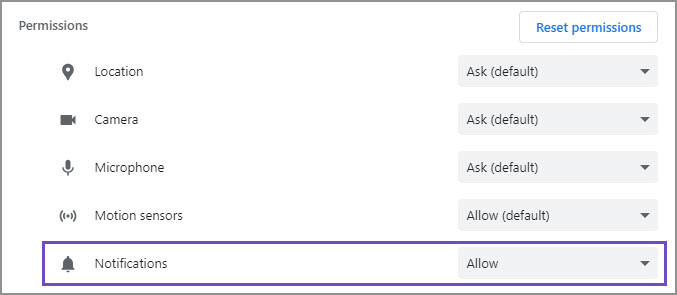
-
In the dropdown list, select Allow.