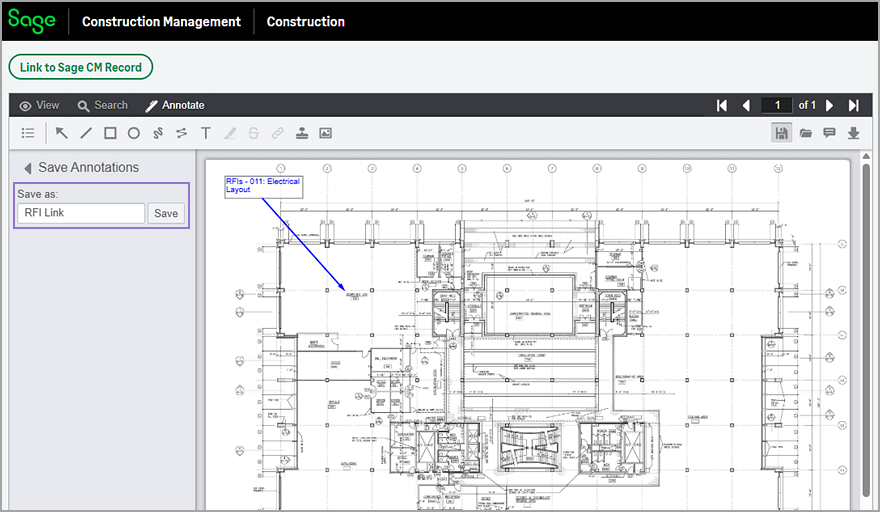Add special hyperlink annotation to project record
- Find and open the desired file in the Document Viewer.
- Select Link to Sage CM Record.
- In the popup, select the Feature and the Record, and select Link.
The available feature options are the following:
- Drawings
- Specifications
- Issues
- Journals
- RFIs
- Submittals
- Transmittals
- Photos
- Daily Logs
- Meetings
- Checklists
- Comply Notices
- Permits
- Punchlist Items
- Select the special hyperlink box that has been added and move it to the appropriate location.
If a popup prompts you to open the record when you select the box, select Cancel.
- Optionally, add an arrow annotation or highlight the area to indicate where this special hyperlink applies on the file.
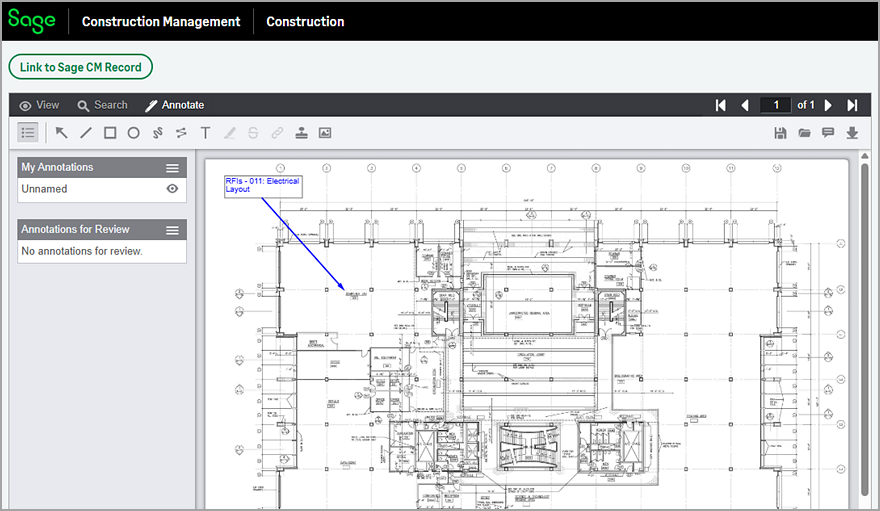
- Select the Save Annotations icon.
- Enter a name or description of the change and select Save.