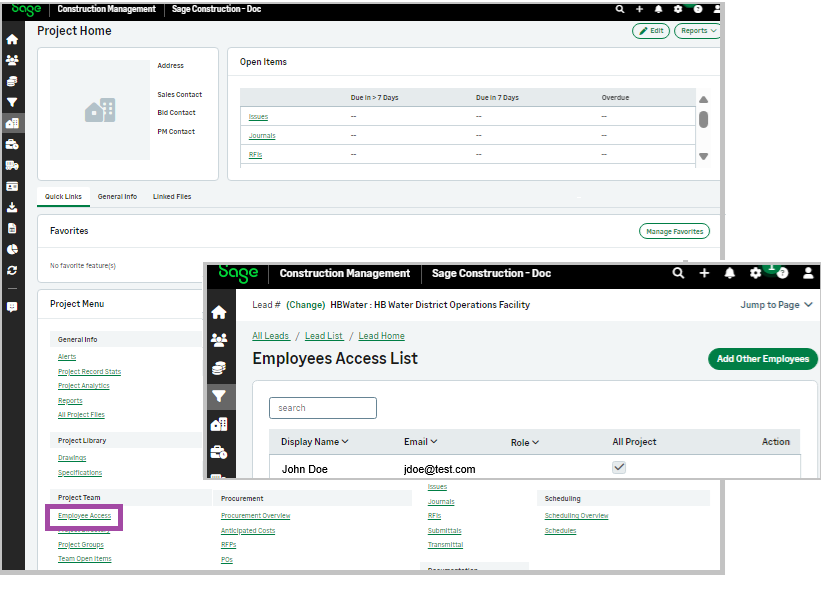View Employee Access List
The Employee Access List is a list of users that have been added to the system by an administrator. Employees can be assigned with roles and projects.
Administrators can add employees and edit their details.
-
Click Projects and select a project from the Projects dropdown.
-
At the Projects Menu > Project Team section, click Employee Access.