Add the Number Card widget to the dashboard
- Drag and drop the Number Card widget into the design panel.
- Select the Properties icon.
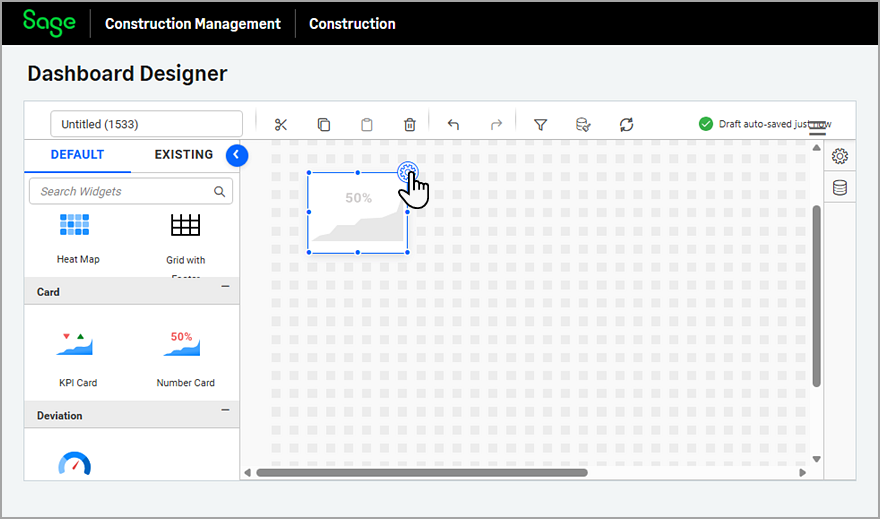
- Go to the ASSIGN DATA tab and select the API data source that you manually added to the dashboard from the dropdown.
- Drag and drop one of the fields listed in the Measures section to the Number Card's Measure field. For example, the RevenueBudget_Revised_Total.
- Optionally, select the Properties icon next to the measure to change the math function and the number format.
For example, from Sum to Avg.
Sum is the most common math function used in dashboards. - Go to the PROPERTIES tab to rename the widget, adjust the font size, and configure the rest of the attributes as needed.
The Title Auto Font Size and Subtitle Auto Font Size options in the Container Appearance section are typically selected for the Number Card widget.
The options in the Container Actions section are typically deselected for the Number Card widget.
- Adjust the width and height of the Number Card widget as needed.The 48x24 dashboard canvas adjusts to the user's page size, so you might need to re-adjust the widget's dimensions after previewing.