What's new in Sage Construction Management
The following enhancements have been added in the August 2024 release.
Show in Portal option now available in Lead Home and in the Add Lead Wizard
The option enabling bidders to view details through their Teamlink Portal has been added in the Lead Home and in the Add Lead Wizard.
In the Lead Home, select the Show In Portal checkbox.
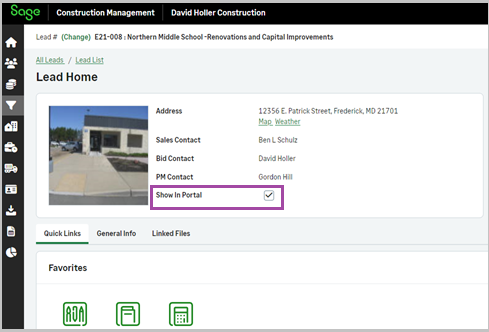
Alternatively, you can select the Show in Portal checkbox in the Add Lead Wizard - Step 2.
Photos link to Sage CM Record
The option to add a Photos link to Sage CM Record is now available in the Document Viewer.
Open an existing project record in the Document Viewer, click Link to Sage CM Record, and select Photos.
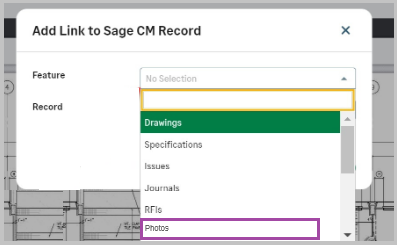
Main project photo selection in the Lead To Project Wizard
In the Lead To Project Wizard, the main project photo image is now set to what was selected for the lead.
New BI Summary Dashboards for Retainage
The following BI Summary Dashboards for Retainage have been added in Project Analytics:
-
Cross Project - Prime and Sub Invoice Retainage Overview
-
Prime and Sub Invoice Retainage Overview
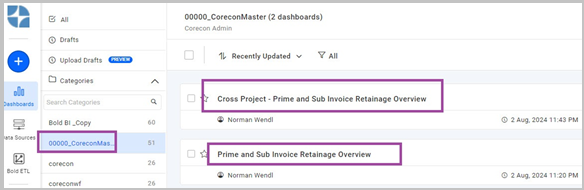
V3 APIs in Dashboard Designer
V3 APIs are now available in the Dashboard Designer.
Select Analytics > Custom > Add Custom Dashboard to open the Dashboard Designer. Click the Data Sources icon on the left and click USE EXISTING. Select the V3 API and click Add.
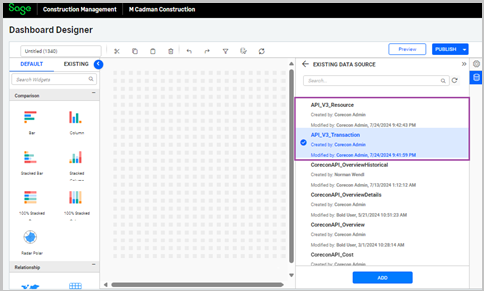
External API enhancements
This release introduces the following enhancements in the external API:
-
Adding projects.
-
Adding leads.
-
Listing leads.
-
Listing estimates by project or lead.
Bookmarks for CPR added in Detail Report Template
The following fields have been added in the Bookmarks for CPR added in Detail Report Template:
-
Impacted Company Pricing Due Date
-
Proposal Completion Due Date
-
Proposal Actual Completion Date
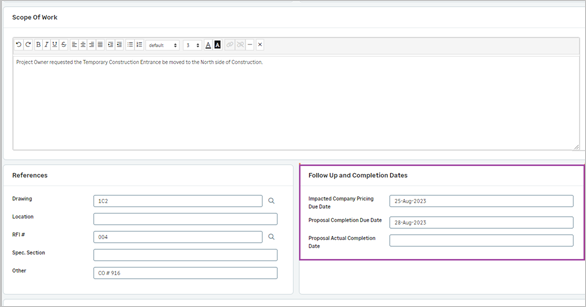
Updated read access type for the TeamLink Portal security role
The default settings for the TeamLink Portal security role have been updated depriving access to Daily Logs and Safety Accidents.
Other enhancements and updates
- The Create New Password option has been extended to 72 hours for new Sage Construction Management users.
- The color palette has been updated to conform with Sage Intacct in the Lead and Project BI Summary Dashboards.
- The Photos report sub-category has been deprecated and removed.
- In Project Analytics - ERP JTD Costs Tab, the SIC Forecasting Report is only shown if the Accounting Link is set to Sage Intacct.
-
In Contact Management, Without Contacts has been renamed to Without Active Contacts and the value now corresponds to the list of companies with no active contacts. A new filter has been added showing companies with no active contacts. The link from the contact management page navigates to the company listing with the new filter selected.
-
Updating percent complete is now allowed on cost codes that are not referenced on the original prime contract. Cost codes that aren't found in the prime contract budgets table, are added and the percent complete is updated.
-
Crop and rotate functionality have been added in the browser application for the Photo Detail Page.
Improvements in the AccountingLink for Sage Intacct
Posting Improvements
-
The maximum number of characters for customers, projects, contracts and estimates in Sage Intacct is 20 characters. If a project or prime contract number exceeds the specified length, the posting process will halt and a message will display informing of the maximum character length.
. For other fields, such as customers and estimates, the posting process depends on the posting preferences.
- The terms used in Sage Construction Management and Sage Intacct for prime contract types are different. In order to post a project correctly, the Sage Construction Management prime contract type Cost Plus with or without GMP is sent to Sage Intacct as a Time & Materials prime contract type.
- The billing terms are sent to Sage Intacct using the terms selected in the Company Profile of the Customer on the prime contract.
- In the Batch Posting Wizard, the button Post Approved Bills has been renamed to Post Selected.
-
The project, cost budget, and prime contract now sync to Intacct separately to avoid deleting the entire project and syncing again in case the prime contract syncs over incorrectly. Most importantly, you have now the ability to resync them when Sage Construction Management gets updated with the new values and thus update them after they are posted.
-
In Posting Preferences, the corresponding error messages appear when a dropdown doesn't appear or load in the Cost Resource Type Mapping.
-
The option to set the Billable Status in the Posting Preferences in the AccountingLink when posting transactions in the Cost Plus Billable Status for Cost Plus Prime Contracts has been removed.
-
The Billable Status is not set when sending purchasing transactions over to Intacct.
-
Prime Invoices can now be posted with Stored Materials.
Updates in the AccountingLink for Sage 100 Contractor and Sage 300 Construction and Real Estate
Posting improvement
If a field exceeds the maximum number of allowed characters for projects and prime contracts in Sage 300 Construction and Real Estate or Sage 100 Contractor, Sage Construction Management posts a truncated version.