New cost plus prime invoice detail report Word template
The new detail report Word template for Cost Plus contracts now groups prime invoice details by transaction reference.
Details
The template has the following mail merge table fields:
-
Merge Table Start and End Tags: PrimeInvItemsGrouped
-
Grouping Fields:
- ItemReference
- ItemReferenceTotal
- ItemReferenceRetainage
- ItemReferenceLessRetainageSubtotal
- ItemReferenceLessRetainageTaxTotal
- ItemReferenceLessRetainageTotal
- Invoice Item Details:
- Mail merge sub-table start and end tags: PrimeInvItems
- Mail merge sub-table fields:
- ItemNumber
- ItemCode
- ItemDescription
- ItemManufacturer
- ItemManufacturerPartNumber
- ItemUPC
- ItemUnit
- ItemQuantity
- ItemUnitPrice
- ItemRetainage
- ItemLessRetainageSubtotal
- ItemLessRetainageTaxTotal
- ItemLessRetainageTotal
- ItemTotal
- ItemOriginalValue
- ItemTaxCode
- ItemCostCode
- ItemCostCodeDesc
- ItemCostCodeDiv
- ItemCostCodeDivDesc
- ItemOwnerCostCode
You can use the following templates:
-
Cost Plus Without GMP: PrimeInvoice-CostPlus-ItemsGroupedByTransRef.dot
-
Cost Plus With GMP: PrimeInvoice-CostPlus-ItemsGroupedByTransRef.dot
How it works
To upload a template, do the following:
-
Select Settings > Templates & Reports > Detail Report Templates > Upload.
-
Select one of the following options from the Feature dropdown:
-
Prime Invoice - Cost Plus with GMP - Items Grouped by Reference
-
Prime Invoice - Cost Plus without GMP - Items Grouped by Reference
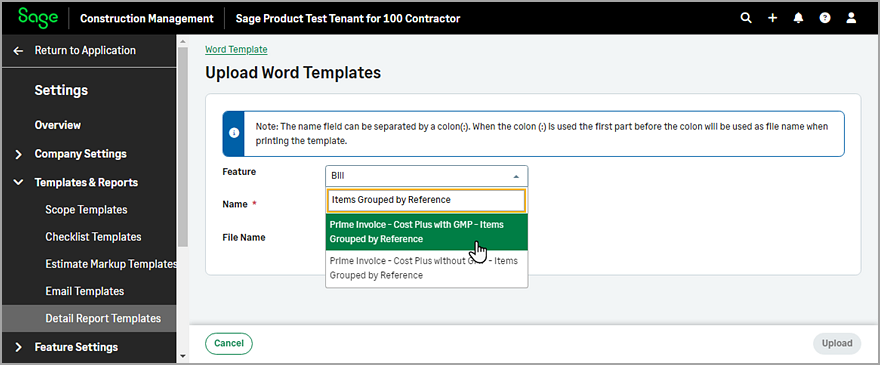
-
-
Enter a Name and select the File.
-
Select Upload.