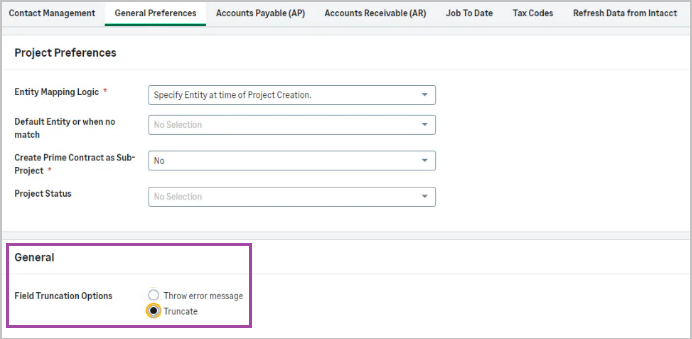What's new in Sage Construction Management
The following enhancements have been added in the July 2024 release.
Enhanced Employee Clock-In / Clock-Out Records
In projects with employee Clock-In Time and Clock-Out Time, a red asterisk now appears flagging the clock-in and clock-out entries outside the geofenced area.
Click the green map icons to reveal the geolocation with the clock-in and clock-out tags.
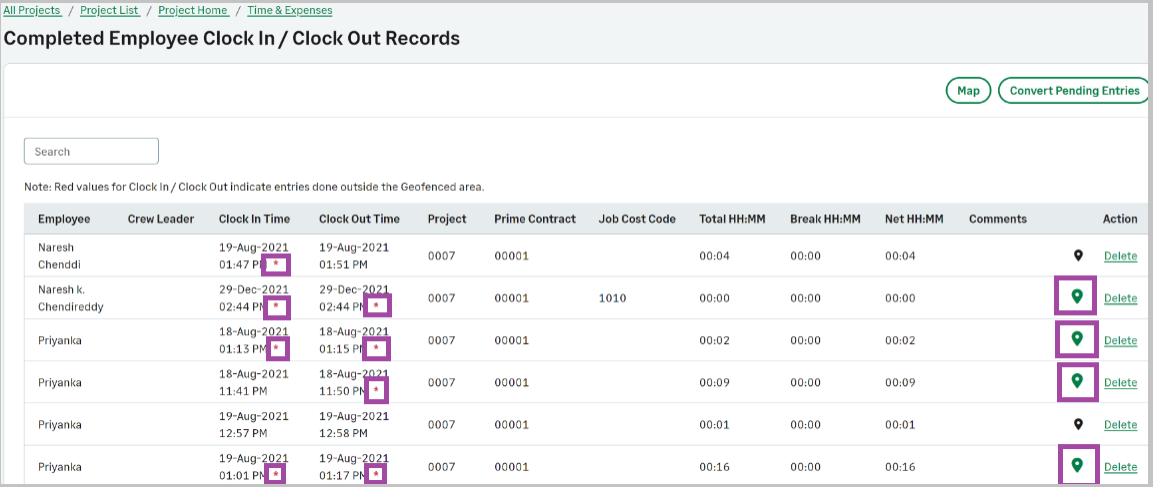
New report for the Sage Intacct WIP PM forecasting export
A new report on Sage Intacct WIP PM forecasting export enables you to export PM Projected Cost At Completion and Contract Value for Sage Intacct's WIP feature.
Select Analytics from the side menu and click ERP JTD Costs > Sage Intacct WIP PM Forecasting Export.
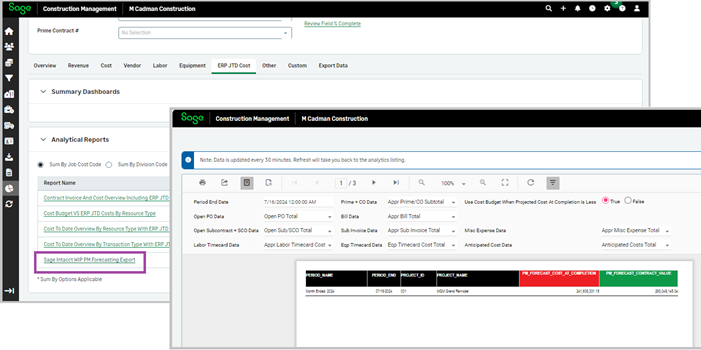
Improvements in the AccountingLink for Sage Intacct
New field truncation options
A new posting preference truncates fields that are over the 25-character limit in Intacct instead of preventing their posting to Intacct.
Open the General Preferences tab in the AccountingLink for Intacct and select Truncate from the Field Truncation Options in the General section.
Post Employee IDs from Sage Construction Management to Sage Intacct
You can now post the Employee IDs to Sage Intacct when synchronizing linked employees.
Open the AccountingLink for Sage Intacct, select Posting Preferences - Contact Management, and choose Use Sage CM Employee Id from the Employee ID Numbering dropdown.
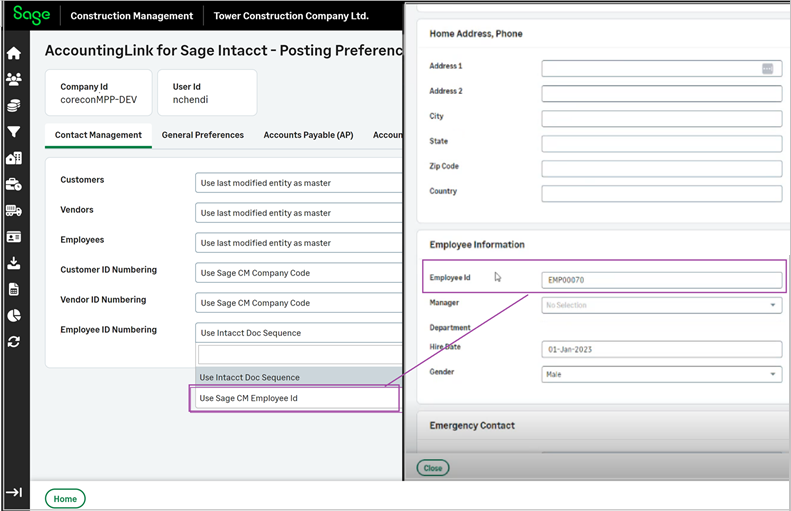
Extend retrieval period for payments
You can now choose a longer period to retrieve Sage Intacct payments that are over 180 days old.
Open the AccountingLink for Sage Intacct, select Posting > Advanced and select the date from which you need to extend the reporting period.
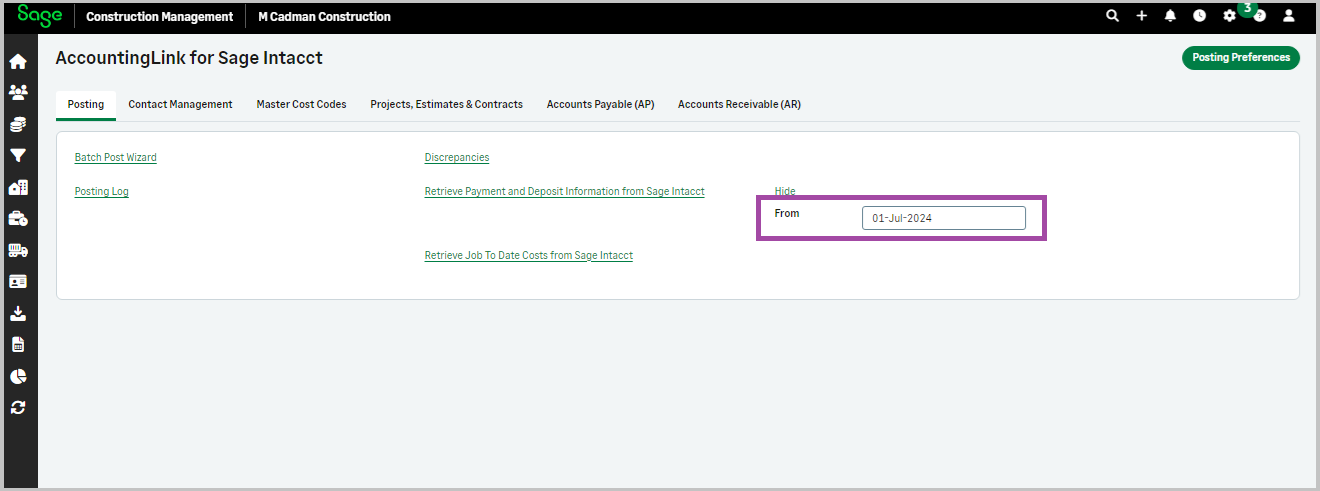
Updates in the AccountingLink for Sage 100 Contractor and Sage 300 Construction and Real Estate
-
The Memo has been removed from the Preferences for Bills and SubInvoices.
Other improvements and updates
-
Additional Analytic Detail reports can now open in a new tab. Previously, Analytic Detail reports would not open in a new tab if you already had an Analytic Detail report open.
-
The rich text editor used in various sections in the Sage CM application, e.g., in the description text fields, has been updated. Bullet lists that are pasted from another editor, such as Word, may now need reformatting. Tables cannot be created using the new editor, but they can be pasted from another editor.
-
An IsCC field was added to the Respondents field so that Custom Log Style reports can differentiate the Respondents email list from the CC recipients email list and can be shown separately on Custom Log Style reports. The IsCC field was added in the Custom Log Style reports for Journals, RFIs and Submittals.
-
Various bug fixes and minor spelling and UI improvements.