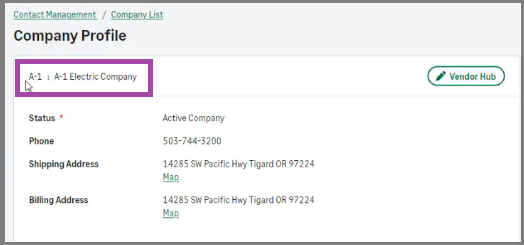What's new in Sage Construction Management
The following enhancements have been added in the June 2024 release.
Release highlights
Storage upgrade to 1 terabyte
Starting June 12, 2024, your Sage Construction Management Individual or Max Employee Plans will include 1 terabyte (TB) of storage at no additional cost. There is no action to take, and you will see the increased storage automatically between June 10-12.
For paid storage, upon renewal, you will no longer be charged for storage.
Note: Archive-only plans will still be charged for storage.
Updates in the OCR scanning page
Overage fees for OCR plans are no longer supported and have been removed from the scan plan descriptions in the OCR scanning page.
In addition, the OCR scanning page has been updated to display details depending on your subscription status. The OCR scanning page displays including your remaining scans if you have the OCR scanning add-on. In other cases, you will be prompted to upgrade your subscription with either the OCR scanning add-on if you don’t have it, or with additional scans if you have the add-on but have reached the limit of your scans.
Previously, only users that had the OCR scanning add-on could view OCR scanning page details.
Improved submittal of item dates
Date fields automatically display the review dates according to the set number of days.
In the Item Dates - Material Required On Site and Design Review section, enter the number of days in the following fields to set the Review dates based on the Required On Site date:
-
Lead Time: Sets the date reflected through the Review - Return to Originator field.
-
Design Review Time: Sets the date in the Review - Completion Date field.
-
Internal Review Time: Sets the date in the Review - Submission Date field.
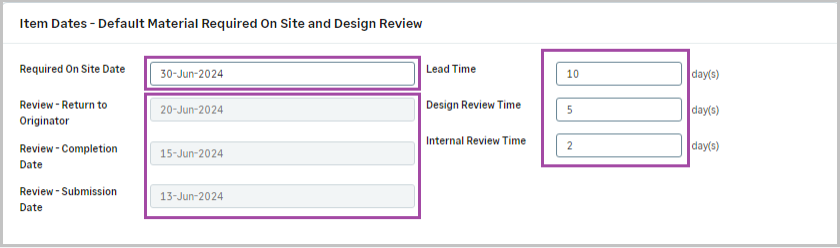
User permissions improvements
A classification filter has been added in the Active Leads & Projects page allowing administrators to filter the projects or leads of a specific user by type and code.
Select Settings | Company Settings | Users. For the required user, deselect the check box Access All Projects/Leads, and filter projects or leads by Type and Code.
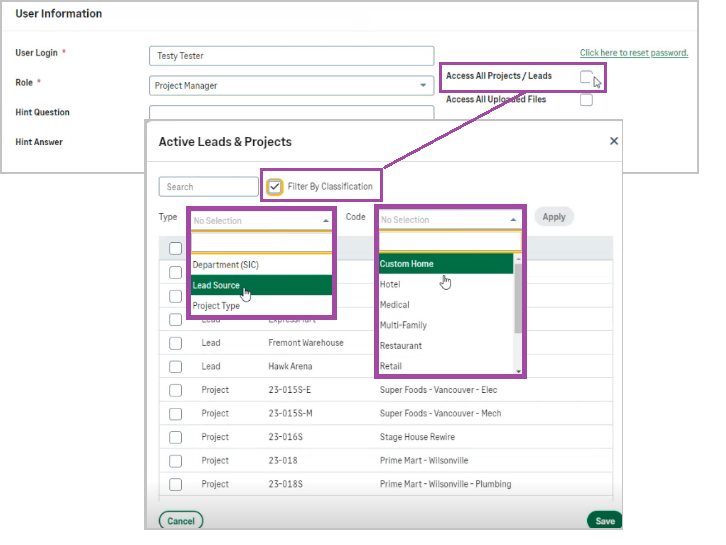
Record numbers in Company Settings
A None option has been added in several selection lists in Company Settings. If None is set, users are forced to manually enter the record numbers.
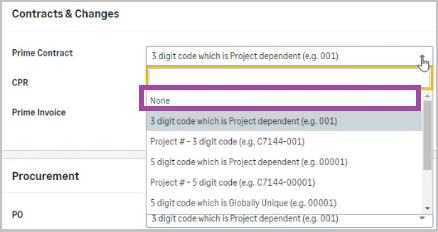
AccountingLink Improvements
AccountingLink for Sage Intacct
-
In the Posting Preferences, renamed the Resource and Dimensions tab to General Preferences.
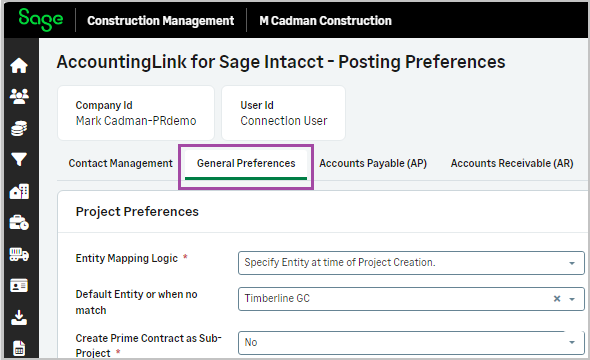
- New posting preferences in Contact Management for the Customer ID Numbering and the Vendor ID Numbering that use the Intacct's Doc sequence by default.
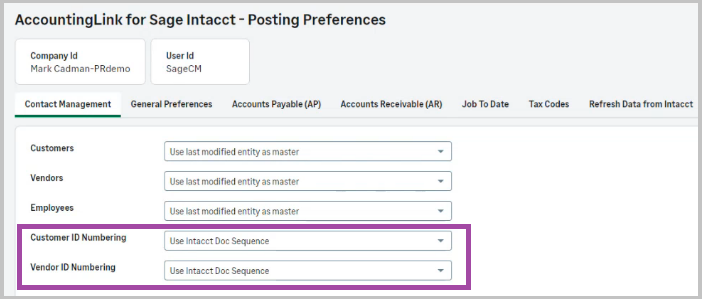
Note: If the Sage Construction Management is selected instead in the Customer and Vendor ID Numbering, and the Company Code is left blank in the Company Profile, the system will display an error message. If not blank, the Sage Construction Management ID Numbering will be sent to Sage Intacct.
-
The Company code from Sage Intacct can be used in Sage Construction Management. After synchronizing the linked customers and vendors from Sage Intacct, the company code is populated in the Company Profile page if blank in Sage Construction Management.
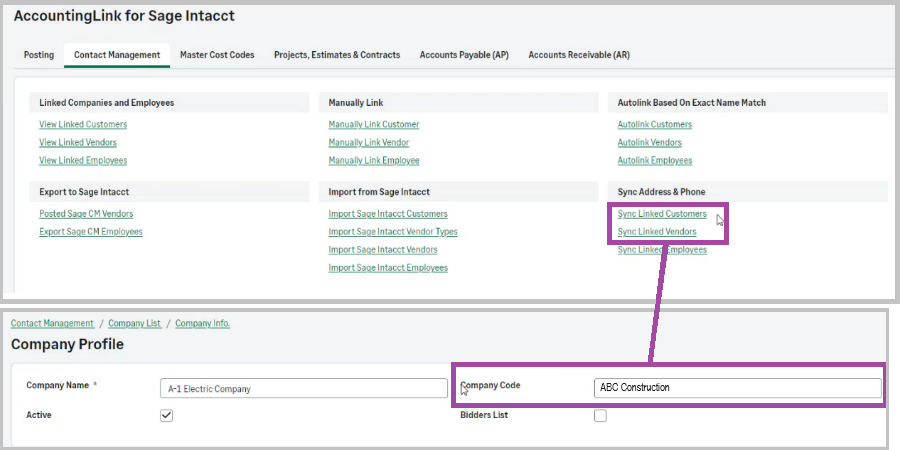
-
The Sage Intacct connection information has been moved to the top left.
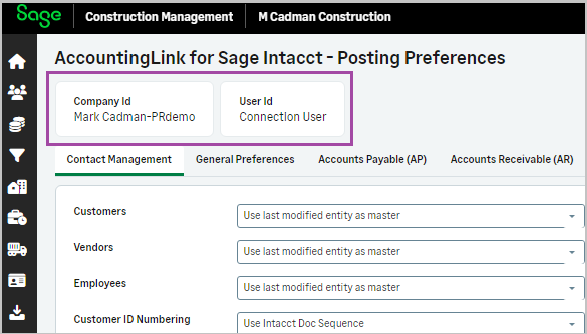
-
Posting a CO for Cost Plus Without GMP Contract is now supported and the CO won't reference Project Contracts or Project Contract lines. Posting a CO for Cost Plus With GMP Contract is now supported and will reference a Project Contract and Project Contract Lines.
-
When posting a Cost Plus Without GMP Prime Contract, Project Contracts are no longer created in Sage Intacct.
-
When posting a CO for Cost Plus Without GMP Contract, CPR and CO shouldn't have any references to Project Contracts.
-
The data record that is being retrieved from Sage Intacct's payment and deposits and job to date costs is shown in the posting log.
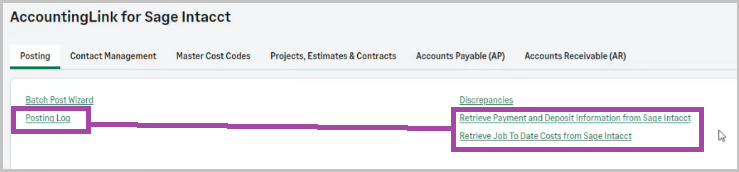
AccountingLink for Sage 300 CRE and Sage 100 Contractor
The Vendor ID and Customer ID of Sage 100 Contractor and Sage 300 CRE are now populated in Sage Construction Management if they are blank when they are imported, automatically linked, or synchronized.
AccountingLink for Sage Intacct, Sage 300 CRE and Sage 100 Contractor
On the Prime Contracts - Posted page, a warning displays for contracts with zero (0) cost budget or contract amount.
Other Improvements
-
The Meeting Invite email is now included in the Sent Message log.
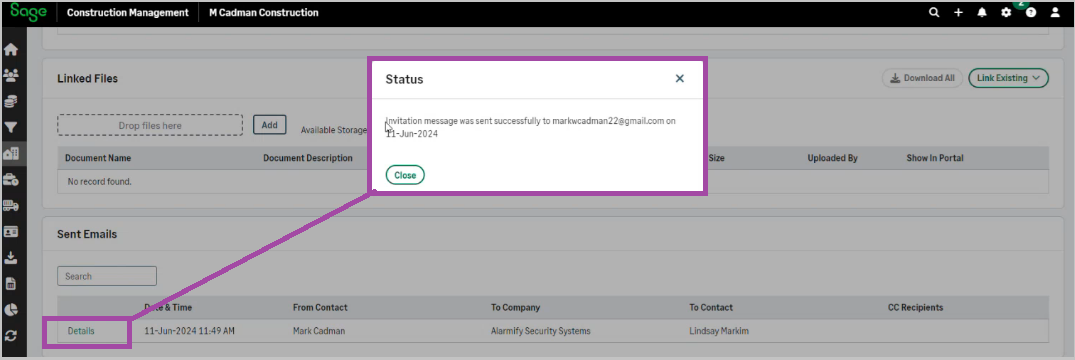
-
The time the links are valid has been prolonged to 24 hours in the Initial Setup and Reset Password emails.
-
Improved navigation scroll down on long selection menus by adding a scroll bar on the long menus to indicate there are more items in the list.
-
The contact management company code is now shown before the Company name on the Company detail page. For example, "ABC : ABC Construction."