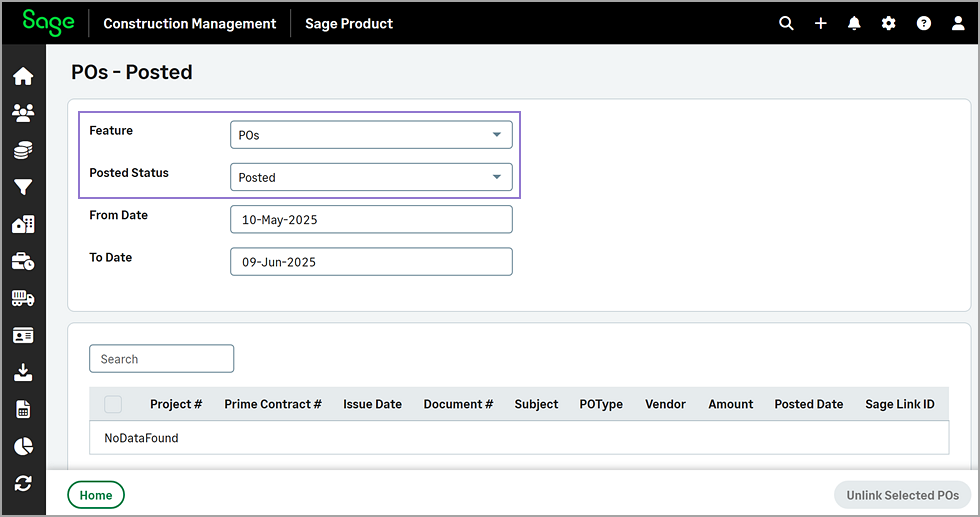Enhanced navigation for Accounts Receivable, Accounts Payable, and Time & Expenses view pages
All the view pages under the Accounts Receivable (AR), Accounts Payable (AP), and Time & Expenses tabs now include the Feature and Posted Status dropdowns. These additions make it easier to navigate directly to the relevant pages based on the selected feature and posting status.
How it works
-
Go to Accounting Link and select the Accounts Receivable (AR), Accounts Payable (AP), or Time & Expenses tab.
-
Select one of the available links, such as View POs - Posted.
-
To view the page for another Feature, Posted Status, or both, select the appropriate options from the dropdowns.