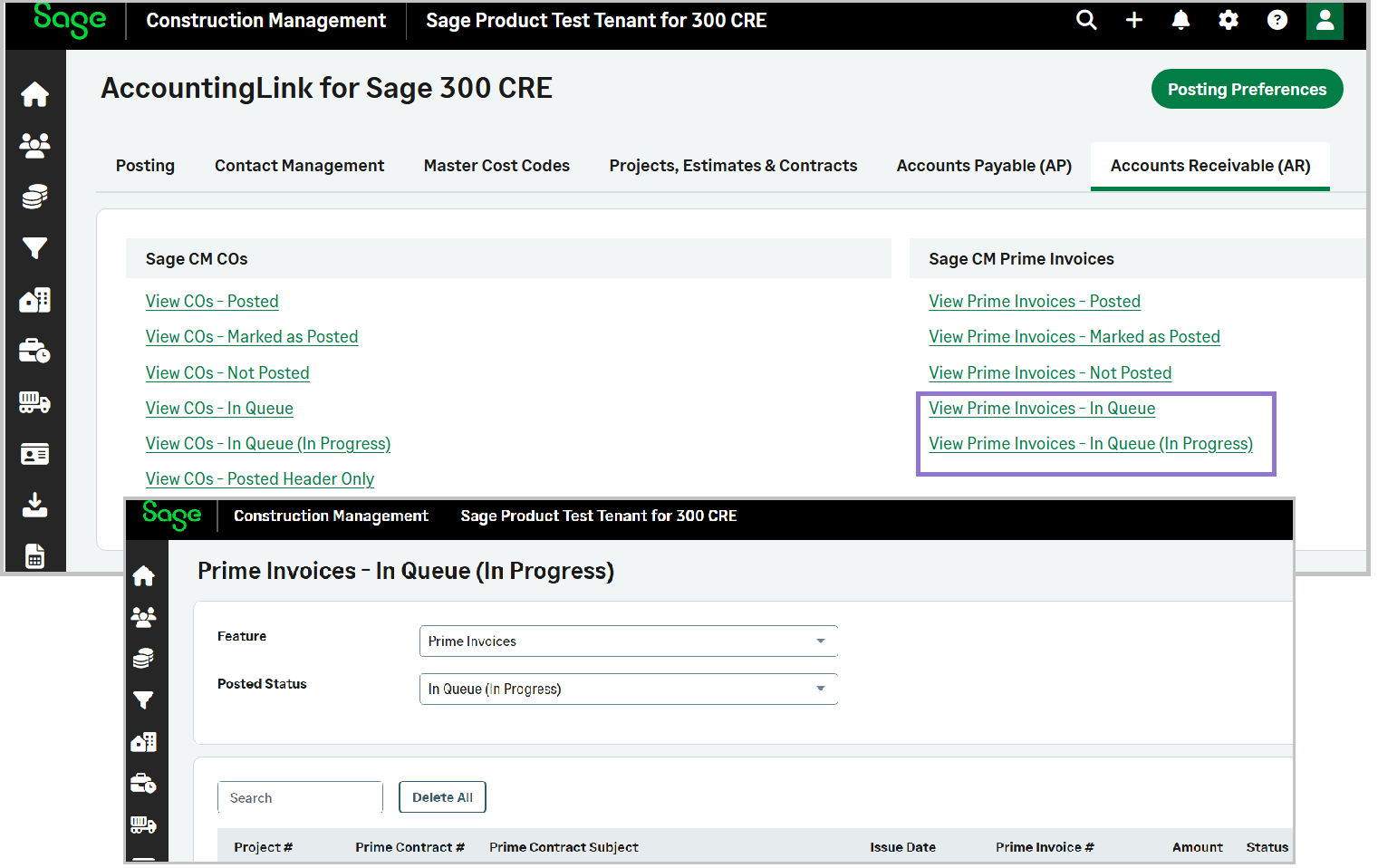Prime invoices in queue and in progress to be posted
You can now view prime invoices that are currently queued for posting, enhancing visibility and simplifying workflow tracking.
Details
Prime invoices thta are in queue are gathered in the View Prime Invoices - In Queue and View Prime Invoices - In Queue (In Progress) pages that can be accessed through the Accounts Receivable (AR) tab.
How it works
-
Select Accounting Link > Accounts Receivable (AR).
-
Select View Prime Invoices - In Queue to view a list of prime invoices that are queued to be posted.
-
Select View Prime Invoices - In Queue (In Progress) to view a list of prime invoices that are in progress to be posted.