Improved filtering options in the linked files page
In the All Linked Files page, the Feature Name dropdown has been added and the Search field functionality has been updated to find linked files more efficiently.
How it works
-
Open the desired project or lead and select All Project/Lead Linked Files in the General Info section.
-
In the All Linked Files page, you can use the following filters as needed:
-
You can filter linked files by feature using the Feature Name dropdown.
-
The Search field has been updated to support filtering linked files by feature record number or document name.
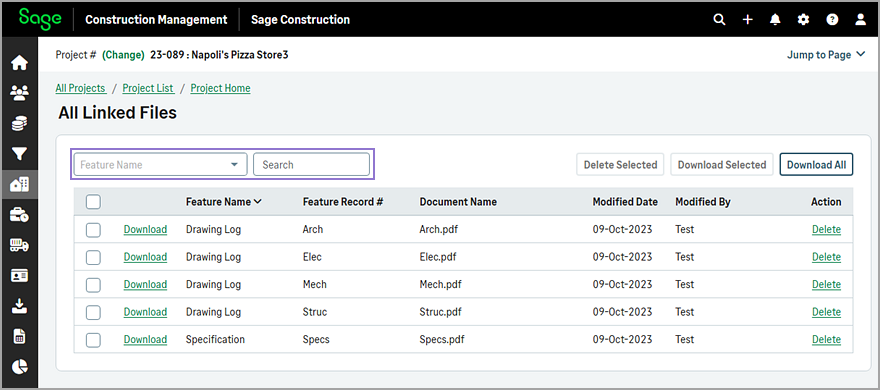
-