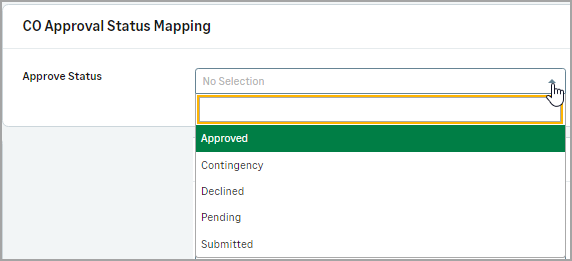What's new in Sage Construction Management
The following enhancements have been added in the March 2024 release.
Support portal
The Sage Construction Management Support Portal is now available. Bookmark this link for future reference. Also, you can select the help button and, on the Resource Center menu, select Support Portal.
Visit the portal to submit and view support tickets. To request an account to access the portal, send an email to our support team at SageCMSupport@Sage.com.
Our team will then send you an invitation email with information on how to activate your account.
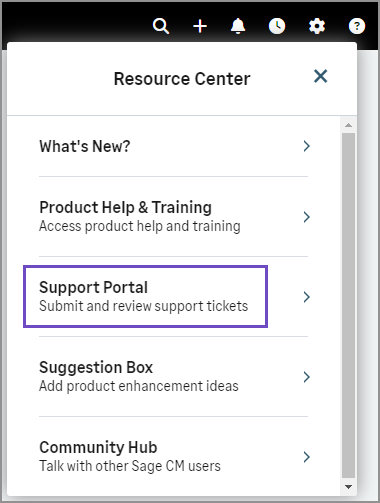
Other updates
-
When you close an allowance package, it no longer appears in your Alerts list.
-
When logging in, you no longer have to enter your company ID on a separate page. The ID field is on the same page where you enter your user name and password.
AccountingLink for Sage Intacct
The following changes were made for AccountingLink for Sage Intacct.
-
You can now release retainage on prime invoices. When you release the retainage on the invoice, the retainage amount is sent to Intacct.
In Intacct, the following happens for the applicable line entries:
-
The Retainage release line checkbox is automatically selected.
-
The amount is entered in the Retainage to bill this period field.
-
-
When you send change requests and change orders to Sage Intacct, they are now Approved by default.
-
You can now select the approval status that you would like the change orders and change requests to have in Sage Intacct, using the CO Approval Status Mapping posting preference in the Accounts Receivable (AR) tab.