Jump to page menu
Get to the information you need faster with the new Jump to page menu that's now on most pages in the application. You can use search for the page name and add your favorites to the top of the list.
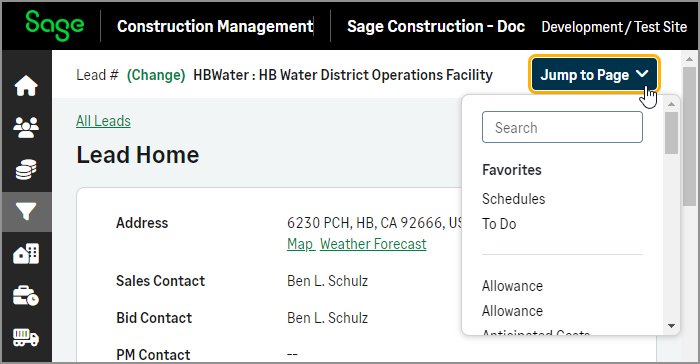
As part of the redesigned favorites feature, the Favorites icon has been removed from the global navigation buttons. Also the buttons have been moved from the center of the page to the right.
Select favorites for the Jump list
Select your favorite items in the Settings.
-
Select the Settings icon (
 ).
). -
Select Settings home.
-
Select Set favorite features.
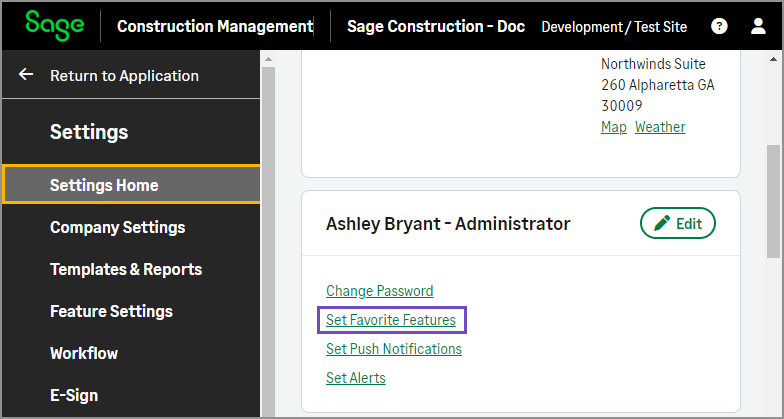
-
Select the checkbox for the features that you want to appear in your favorites list.
-
Select Save.
-
Select Return to application.