New look and feel
Sage Construction Management has been redesigned with a new look that reflects the Sage brand.
If you're a new Sage Construction Management customer, you'll see the new theme right away.
If you were already using Corecon, nothing has changed—you'll see the same theme that you had before. But you can switch to the new theme at any time.
We will eventually phase out the Corecon theme.
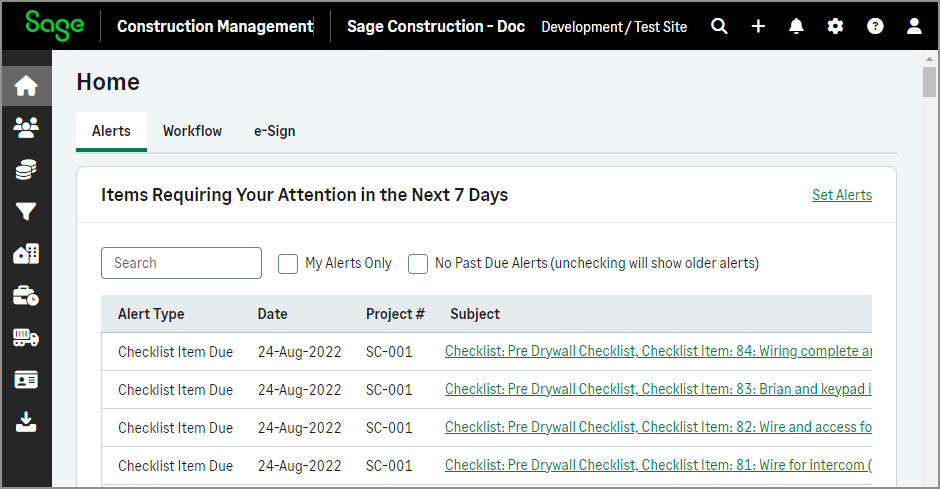
Switch to the new design
To switch to the new design, you must have access to the Global settings. Switching to the new theme will change it for all users.
-
Select the Settings icon (
 ).
). -
Go to Company settings > Global settings.
-
Under General settings, select the Application UI theme checkbox.
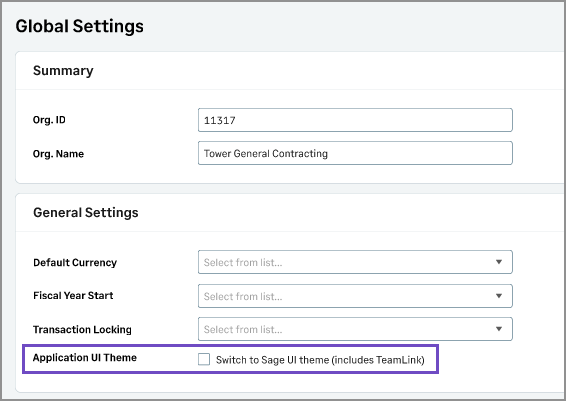
-
Select Save.
-
Select Return to application.
 IMPORTANT!
IMPORTANT!
System-generated emails for workflow approvals and Portal access include hyperlinks which are UI dependent.
For example, in workflow emails generated using the Corecon UI, the link in the email to approve or reject the transaction will no longer work after the Sage Construction Management UI has been enabled.
We recommend you process existing workflow approval and Portal access emails in the Corecon UI, then switch to the new Sage Construction Management UI.