Project home page
The new Projects menu on the Project home page provides quick access to information related to the selected project. The following tabs that used to be on the Project home page are now part of the menu:
-
Project team
-
Alerts
-
Drawings and specifications
-
Financials*
*To view the information that was on the Financials tab, find the Client Contract Admin section on the new Project menu, and select Client Contract Admin Overview.
The project's open items are now listed at the top of the home page.
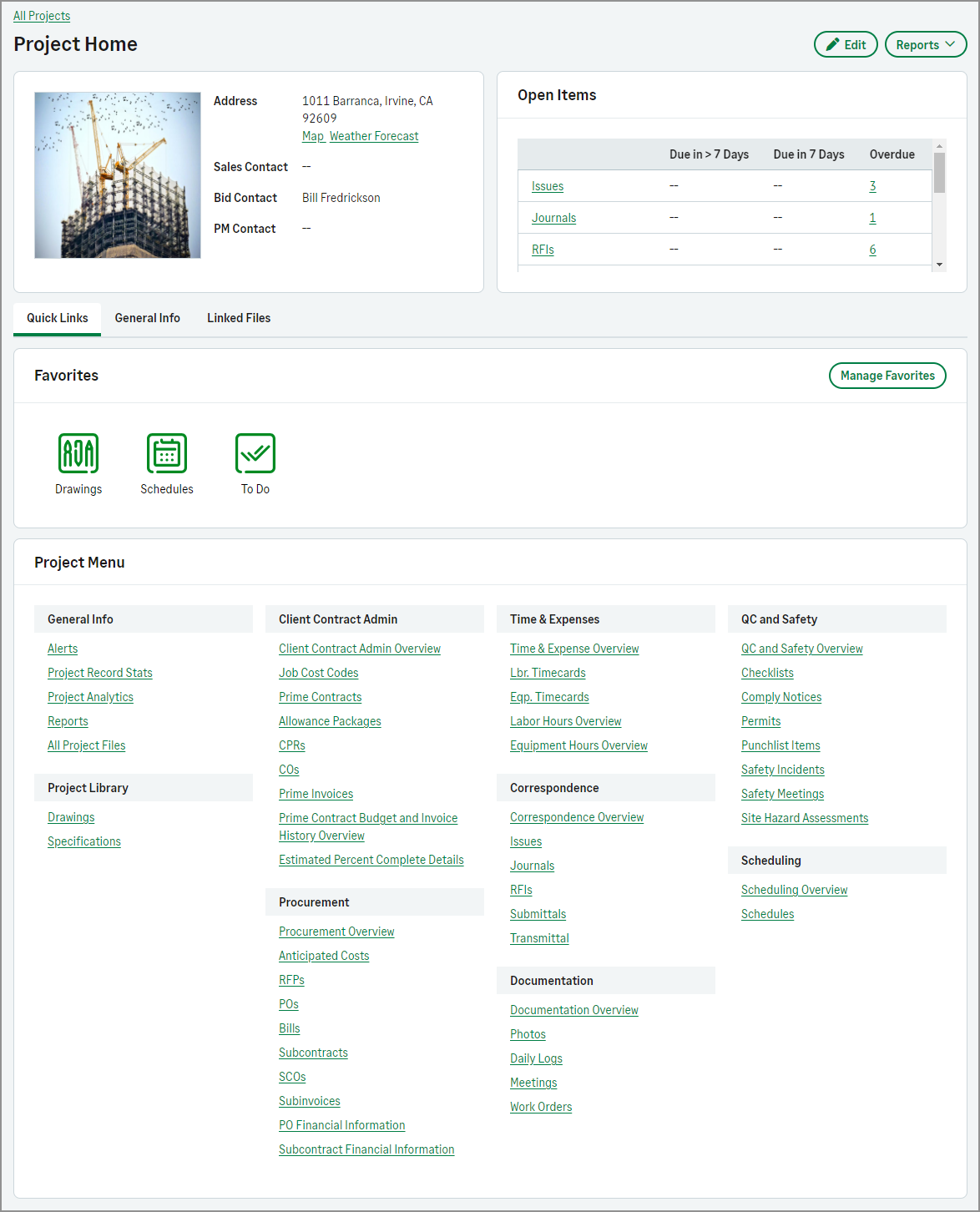
The menu includes links to the following information:
-
General info
-
Alerts
-
Project record stats
-
Project analytics
-
Reports
-
All project files
-
-
Project library
-
Drawings
-
Specifications
-
-
Project Team
-
Project directory
-
Project groups
-
Team open items
-
-
Preconstruction
-
Invitation to bid (ITB)
-
Estimates
-
-
Client contract admin
-
Client contract admin overview
-
Job cost codes
-
Prime contracts
-
Allowance packages
-
Change proposal requests (CPRs)
-
Change orders (COs)
-
Prime invoices
-
Prime contract budget and invoice history overview
-
Estimated percent complete details
-
-
Procurement
-
Procurement overview
-
Subcontract change orders (SCOs)
-
Anticipated costs
-
Requests for proposals (RFPs)
-
Purchase orders (POs)
-
Bills
-
Subcontracts
-
Subinvoices
-
PO financial information
-
Subcontract financial information
-
-
Time and expenses
-
Time and expense overview
-
Labor timecards
-
Equipment timecards
-
Labor hours overview
-
Equipment hours overview
-
-
Correspondence
-
Correspondence overview
-
Issues
-
Journals
-
RFIs
-
Submittals
-
Transmittal
-
-
Documentation
-
Documentation overview
-
Photos
-
Daily logs
-
Meetings
-
Work orders
-
-
QC and safety
-
QC and safety overview
-
Checklists
-
Comply notices
-
Permits
-
Punchlist items
-
Safety incidents
-
Safety meetings
-
Site hazard assessments
-
-
Scheduling
-
Scheduling overview
-
Schedules
-