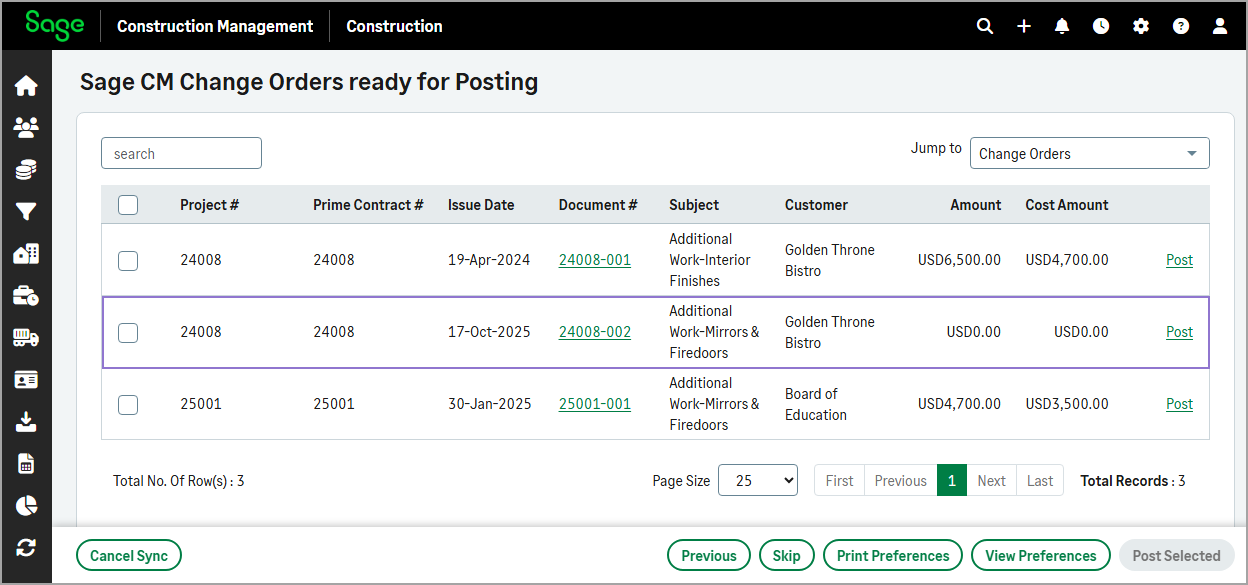Post change orders with zero cost budget to Sage 100 Contractor
You can now post change orders (COs) with zero cost budget from Sage Construction Management to Sage 100 Contractor. This enhancement provides greater flexibility when managing COs that do not directly impact cost but still require tracking and documentation in both systems.