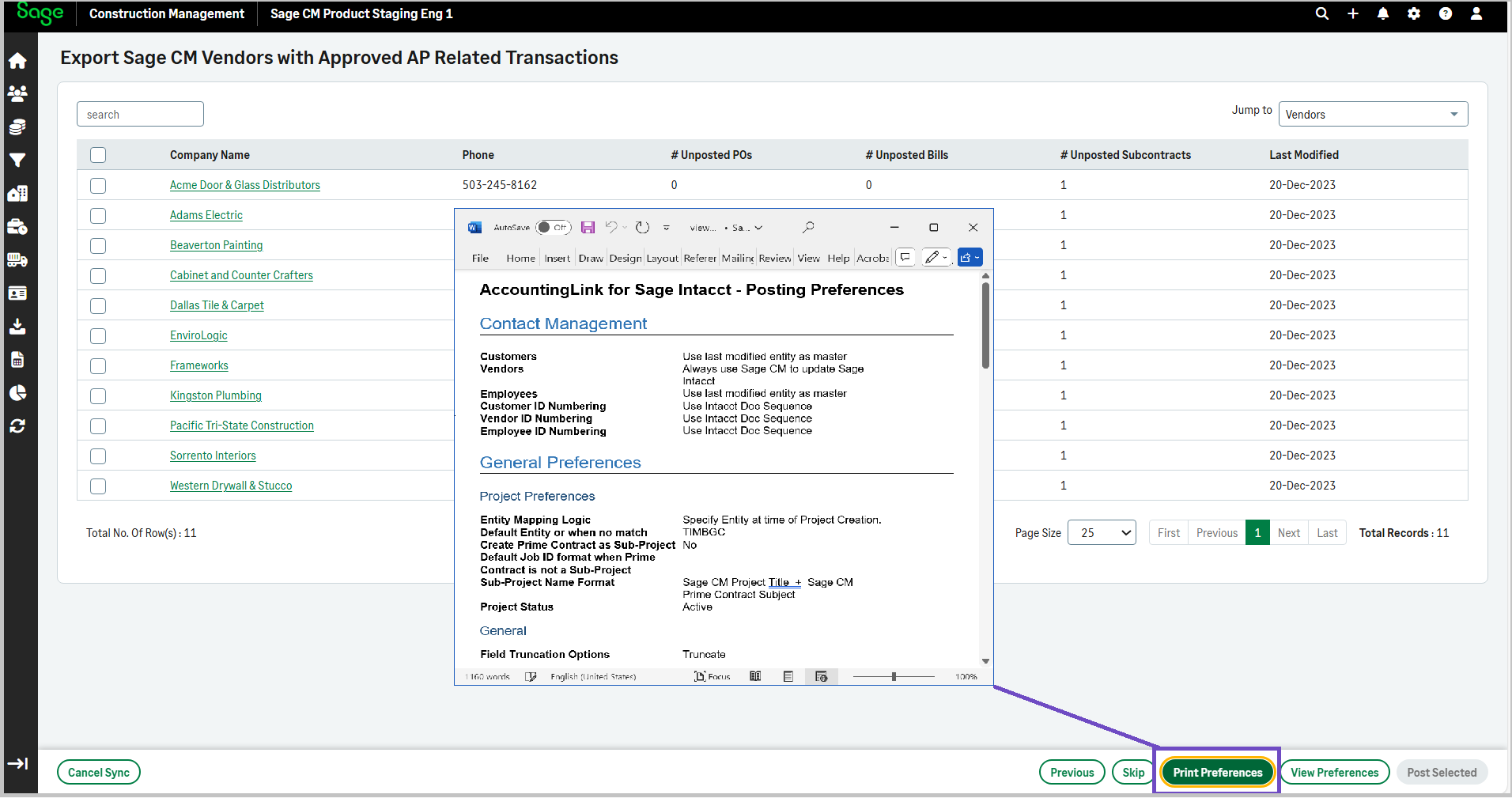New Word template to export posting preferences
You can now export the posting preferences in a Word template and save a copy of your latest settings. The template dynamically populates the settings that have been configured.
Details
This enhancement enables generating a copy of the most recent settings in .docx format and can be used in case you accidentally disconnect, ensuring that your configuration can be quickly referenced and restored.
How it works
-
Select Accounting Link > Batch Post Wizard.
-
Select an item from the Jump to dropdown.
-
Select Print Preferences.
The Word template with the latest settings is downloaded in your local drive.