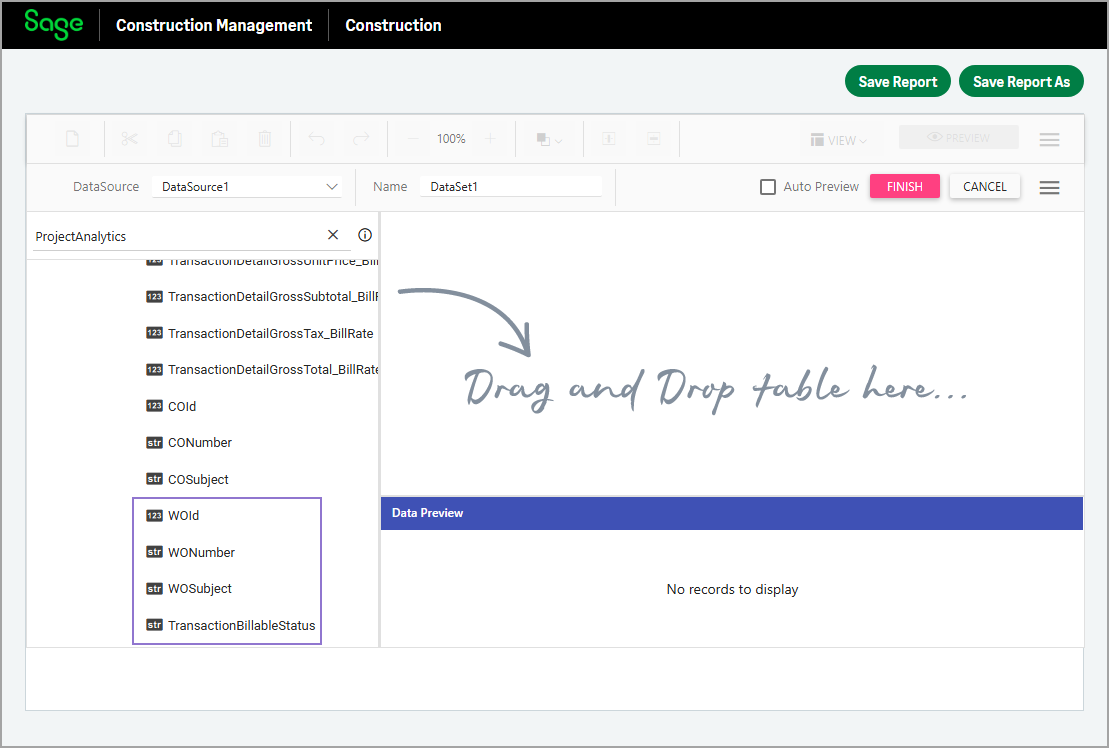New fields for custom log reports
New data fields have been added to the vw_ProjectAnalytics_Commitments and vw_ProjectAnalytics_CostToDate views used in custom log reports. These additions provide greater flexibility and visibility when building reports related to work orders and project costs.
Details
-
The following fields have been added to the vw_ProjectAnalytics_Commitments view for related work orders:
-
WOId
-
WONumber
-
WOSubject
-
-
The following fields have been added to the vw_ProjectAnalytics_CostToDate view for related work order and billing information:
-
WOId
-
WONumber
-
WOSubject
-
TransactionBillableStatus
-
How it works
-
Go to Reports and select the Custom Reports tab.
-
Select the appropriate Report Category and Report Sub-Category.
-
Select the Custom Reports tab.
-
Select Add Custom Report or an existing report, if any.
-
Select the database icon and select NEW DATA.
-
Select Shared and select the Shared DataSource in the dropdown.
-
Select CONNECT.
-
Expand the dbo folder.
-
Expand the Views folder to list the available Sage Construction Management views.
-
Expand the vw_ProjectAnalytics_Commitments or vw_ProjectAnalytics_CostToDate views and select the new fields as needed.