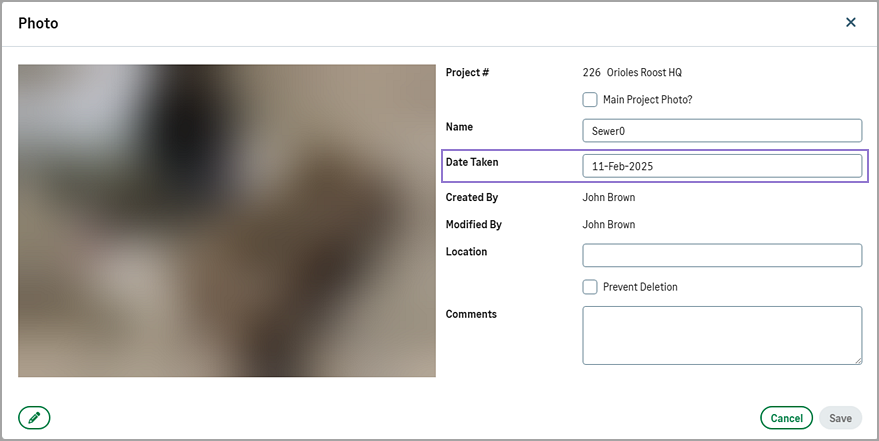Enhancements to the Photos tab
Photos are now by default sorted by date taken in descending order without grouping and the date taken reflects the photo's last modified date.
Details
Specifically:
-
The Sort Descending and By Date Taken without Grouping option is selected by default in the Select Group By Action dropdown. This update makes it easier to view the most recent photos without needing to change the sort settings.
-
By default, the Date Taken in the photos metadata is set to the date the photo was last modified, rather than the date it was uploaded.
How it works
-
Go to Projects or Leads and open an existing project or lead.
-
On the Project Home page, select Photos in the Documentation section.
-
Select the Photos tab.
The Sort Descending and By Date Taken without Grouping is selected in the dropdown.
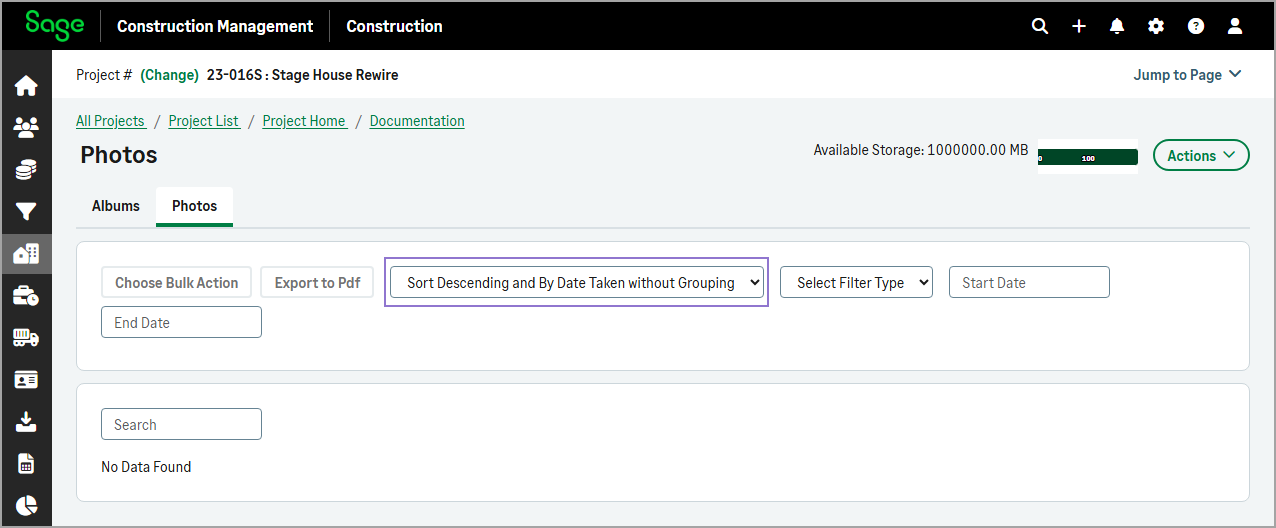
-
Select a photo.
The date that the photo was last modified displays in the Date Taken field.