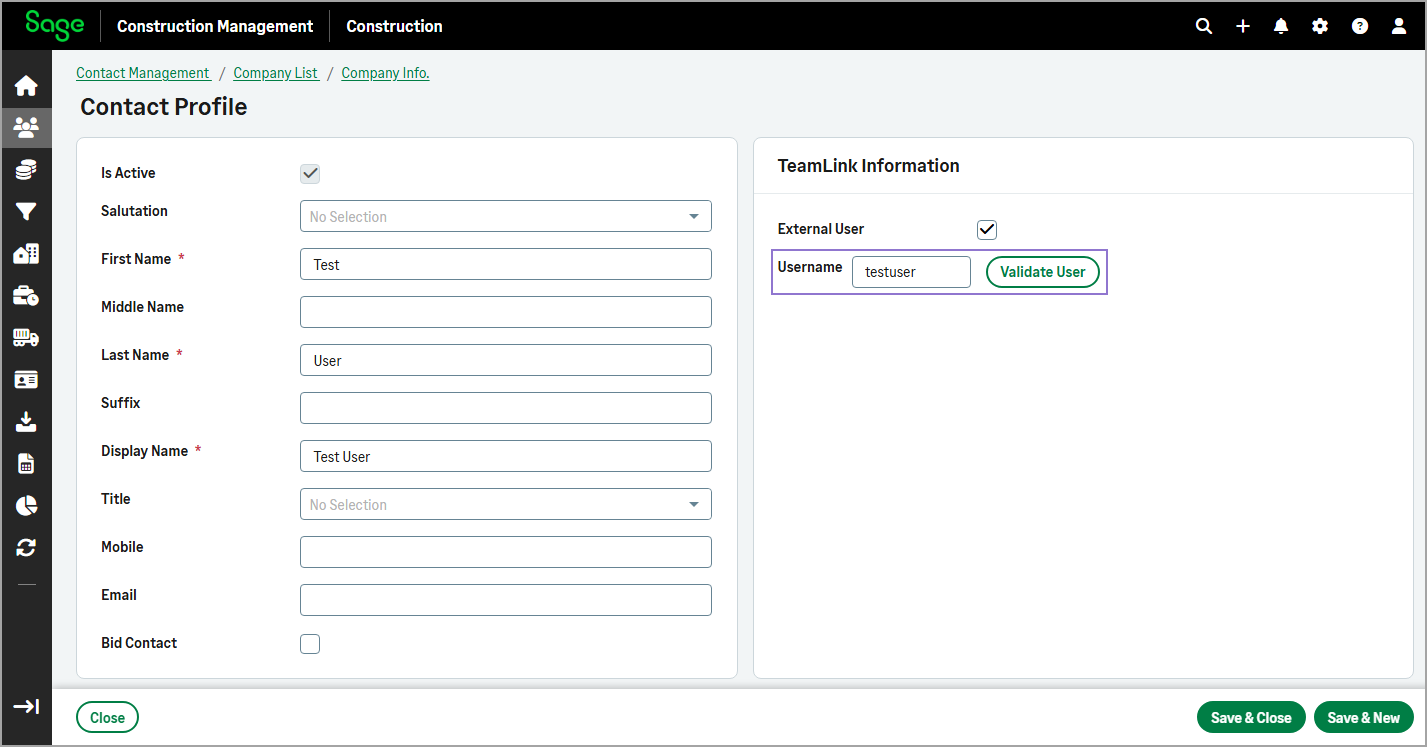Validate TeamLink username
A new option has been added to the Contact Profile page that enables you to validate the TeamLink Portal username. This helps to ensure accuracy and prevents duplicate records.
Details
When adding or updating a contact, you can validate the TeamLink Portal username before saving. By selecting the Validate User option, Sage Construction Management checks whether the username already exists. If it does, a message will inform you that the username is already in use.
How it works
-
Go to Contact Management and open an existing or create a new contact.
-
In the TeamLink Information section of the Contact Profile page, select the External User option.
-
Enter or update the Username and select Validate User.