View Sage Construction Management usage data
We've introduced a new usage data page in Settings to give you better visibility into user activity in Sage Construction Management over the last 30 days. This enhancement helps you to understand quickly login patterns and track user engagement.
Details
-
Interactive login chart: Visualize login activity across your users in the past 30 days. You can highlight or remove individual users' login data directly from the chart for easier analysis.
-
Usage Details section: View a clear record of who logged in, when, and how many times.
How it works
-
Go to Settings (
 ) > Company Settings > Users and select View Usage Data.
) > Company Settings > Users and select View Usage Data.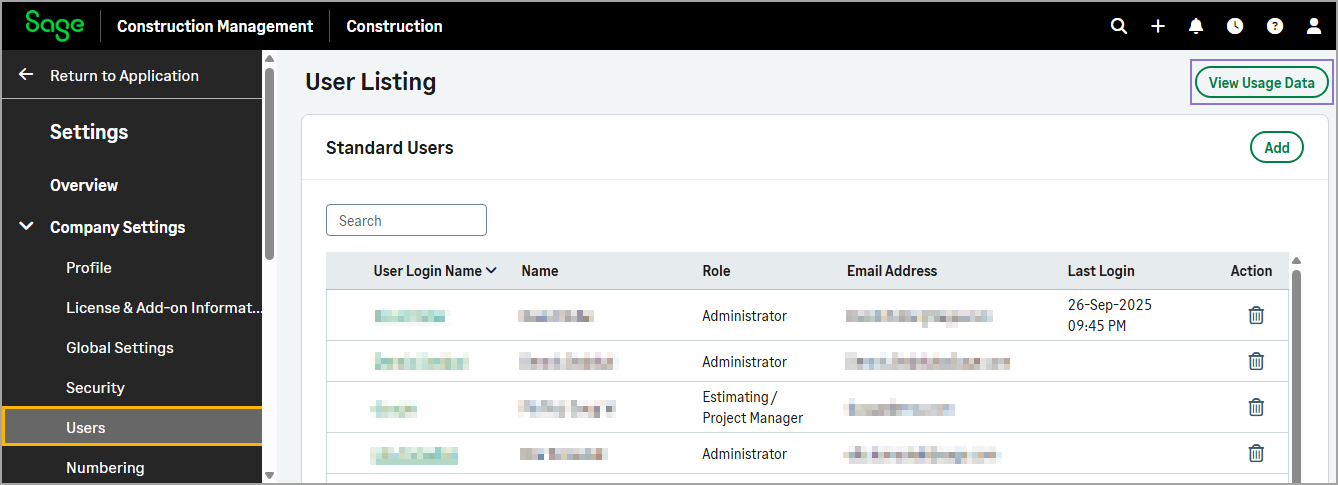
-
Optionally, do the following:
-
To highlight a user's activity, hover over their name in the chart.
-
To remove a user's data from the chart, select their name.
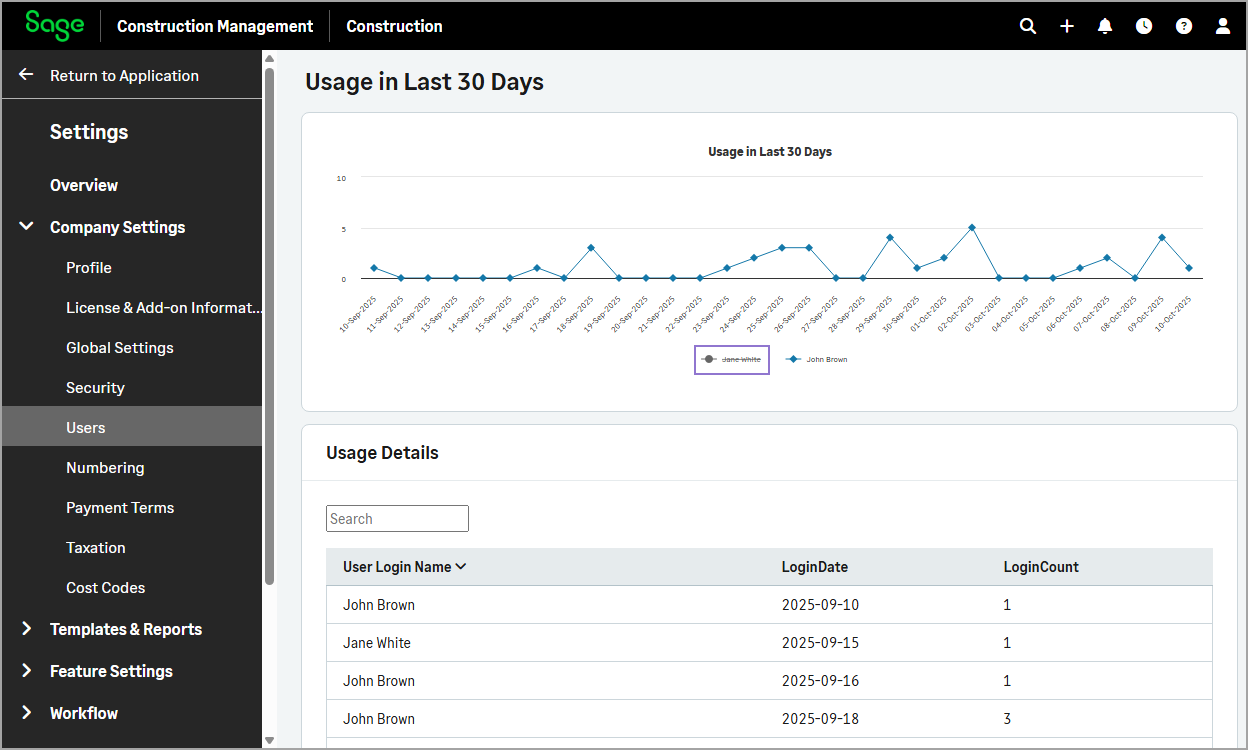
-