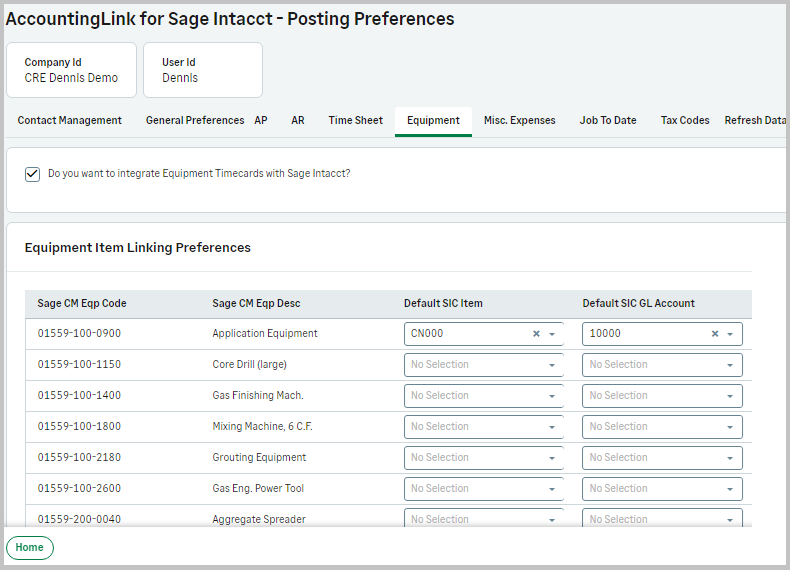Integrate Equipment Timecards
You can now integrate Equipment Timecards with Sage Intacct.
Sage Construction Management provides options to set the following fields:
-
Purchasing Transaction Definition: The type of the purchasing transaction, e.g., Purchase Order, change PO, PO with Tax, etc.
-
Vendor Name: The vendor name from the dropdown.
-
Cost Rate: The Sage Construction Management cost rate or zero rate.
-
Equipment Timecard Hours: RT, IT, or DT hours.
-
Aggregate Equipment Timecard: When the Timecard should be aggregated, e.g., per week, per date, etc.
-
Line Item Description: The fields included in the line item description, e.g., Timecard date, Equipment code, etc.
Details
-
Open the AccountingLink and click Posting Preferences.
-
Open the Equipment tab and select Do you want to integrate Equipment Timecards with Sage Intacct?.
-
Select the appropriate values and click Save.
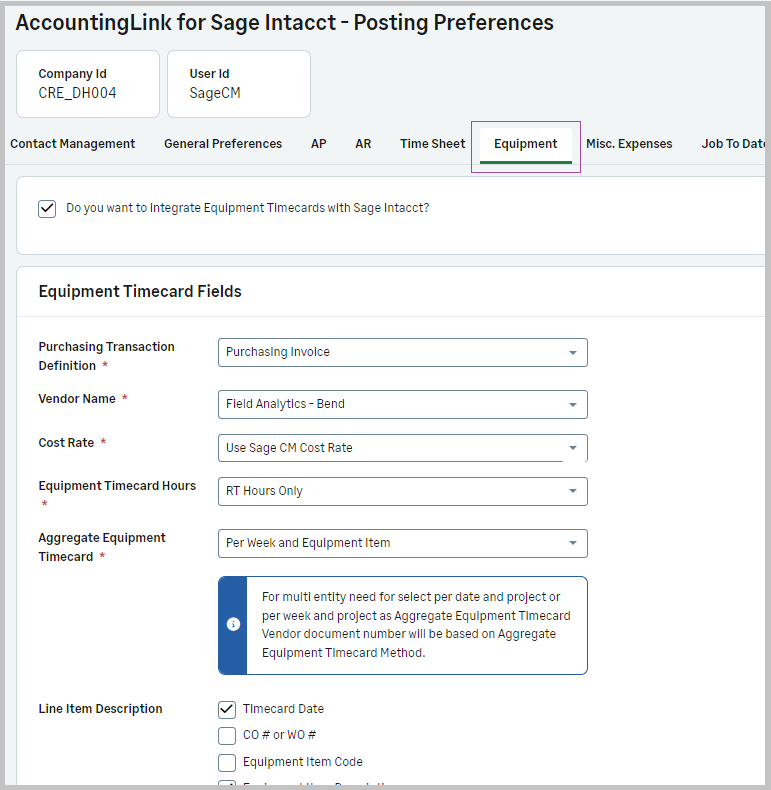
Click Equipment Item Linking Preferences to specify the needed item linking preferences for Sage Intacct.