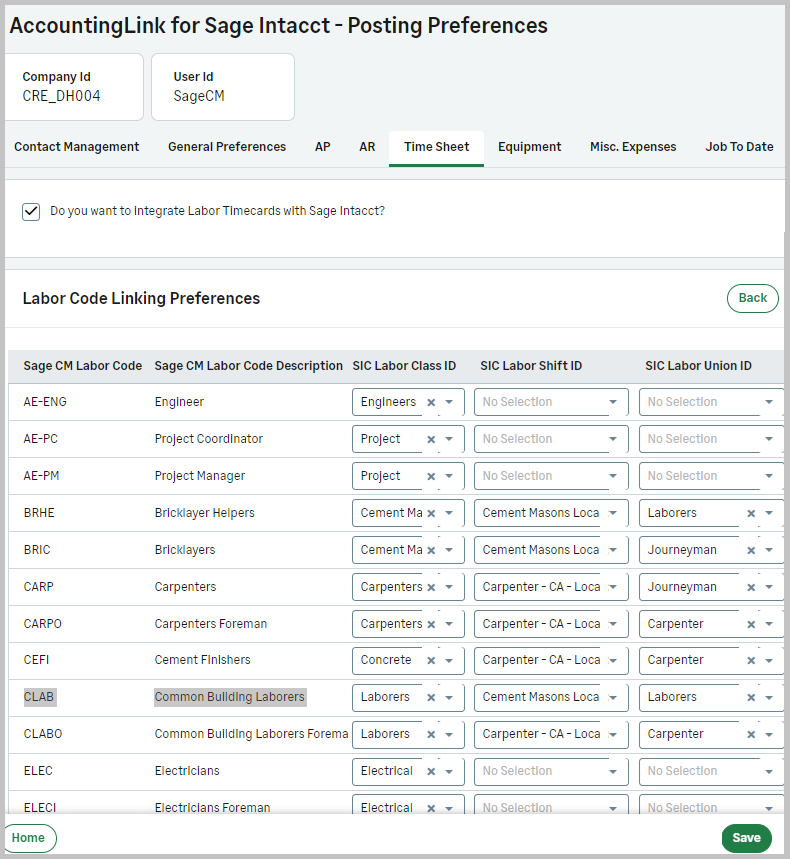Integrate Labor Timecards
You can now integrate labor timecards with Sage Intacct. Sage Construction Management includes options for selecting the right data source for the project’s timesheet fields.
Details
You can select the required time types for Sage Intacct, such as overtime, double time, etc. using the Payroll Item Linking Preferences, or select to use the ones set from the Labor Resource Mapping section in General Preferences. You can also specify all Sage Construction Management labor codes in Sage Intacct.
-
Open the AccountingLink and click Posting Preferences.
-
Open the Time Sheet tab and select Do you want to integrate Labor Timecards with Sage Intacct?.
-
Select the appropriate values and click Save.
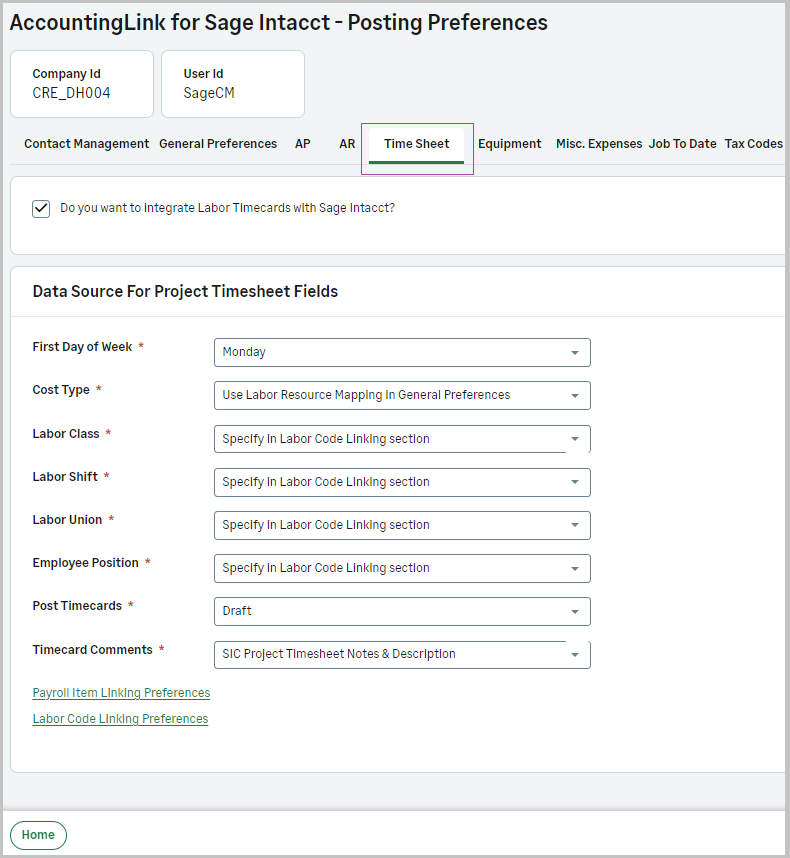
To set the payroll item’s linking preferences in Sage Intacct for the time types, e.g., overtime, double time, holiday pay, etc., click Payroll Item Linking Preferences.
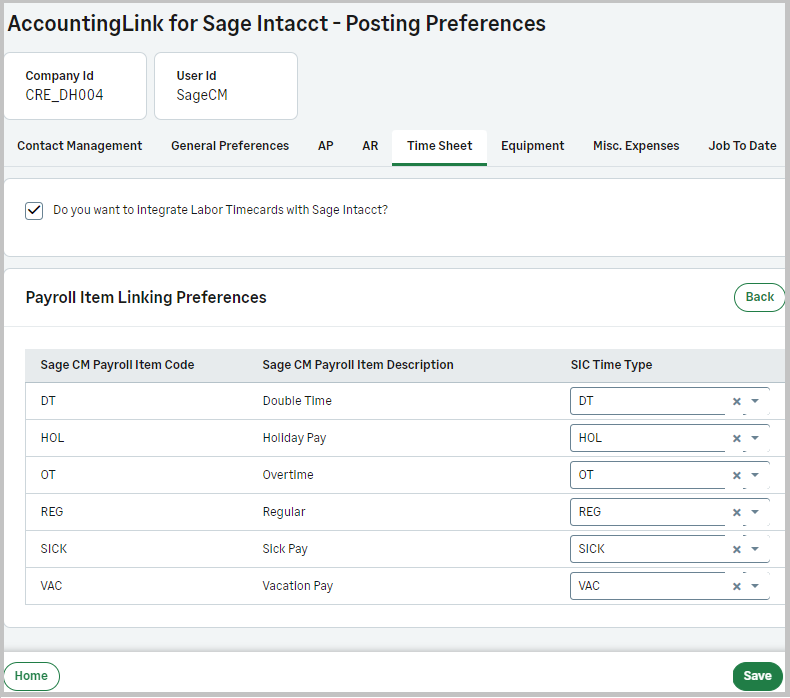
If you previously selected to specify the Labor Class, Labor Shift, Labor Union and Employee Position, click Labor Code Linking Preferences to set the codes for Sage Intacct.