Daily logs using a date range Microsoft Word template
The template below applies when one of the weekly log options is selected in Actions > Daily Log Details > Format.
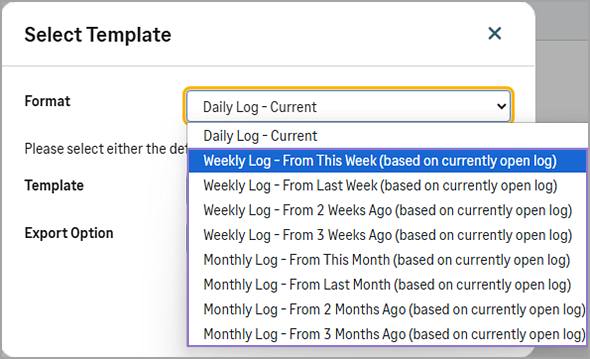
Default templates and upload category
Default Microsoft Word template: DailyLog-Multiple.dot
Upload feature category: Daily Log
- Multiple Day Log
About bookmarks and mail merge fields
- All bookmarks and mail merge fields are optional.
- There's no limit on the number of times that bookmarks can be repeated. For example:
- CompanyName, CompanyName2, CompanyName3, .., CompanyName10, .., CompanyName20, .., CompanyNameX
- ProjectNumber, ProjectNumber2, ProjectNumber3, .., ProjectNumber10, .., ProjectNumber20, .., ProjectNumberX
Bookmarks - General project information
- ProjectNumber
- ProjectTitle
- ProjectDescription
- ProjectAddress1
- ProjectAddress2
- ProjectCity
- ProjectState
- ProjectZipCode
- ProjectCountry
- ProjectPhone
- ProjectFax
Bookmarks - Project bid date, plan room info, estimated dates, and stakeholders
- ProjectOwnerBidDate
- ProjectOwnerBidTime
- ProjectPlanRoomInfo
- ProjectStartDate
- ProjectFinishDate
- ProjectSalesPerson
- ProjectSalesPersonMobilePhone
- ProjectSalesPersonEmailAddress
- ProjectBidContact
- ProjectBidContactMobilePhone
- ProjectBidContactEmailAddress
- ProjectManager
- ProjectManagerMobilePhone
- ProjectManagerEmailAddress
Bookmarks and mail merge table options - Project classifications
Learn more about your options here.
Bookmarks - Daily log recorded by company/contact
Address fields refer to the company's ship address.
- DailyLogRecordedByPrefix
- DailyLogRecordedByFirstName
- DailyLogRecordedByMiddleName
- DailyLogRecordedByLastName
- DailyLogRecordedBySuffix
- DailyLogRecordedByContact
- DailyLogRecordedByTitle
- DailyLogRecordedByMobilePhone
- DailyLogRecordedByEmail
- DailyLogRecordedByCompanyCode
- DailyLogRecordedByCompany
- DailyLogRecordedByAddress1
- DailyLogRecordedByAddress2
- DailyLogRecordedByCity
- DailyLogRecordedByState
- DailyLogRecordedByZipCode
- DailyLogRecordedByCountry
- DailyLogRecordedByPhone
- DailyLogRecordedByPhone2
- DailyLogRecordedByFax
- DailyLogRecordedByWebsite
- DailyLogRecordedByGovTaxID
Mail merge table - Daily log notes
Merge table start and end tags: DailyLogNotes
- Date
- Notes
Mail mergetable - Daily log activities
Merge table start and end tags: DailyLogActivities
- Date
- ActivityType
- ActivityLocation
- ActivityDescription
- ActivityQuantity
- ActivityUnits
Mail merge table - Daily log weather and site conditions
Merge table start and end tags: DailyLogConditions
- Date
- ConditionsTime
- ConditionsTemperature
- ConditionsWeather
- ConditionsWind
- ConditionsSite
Mail merge table - Daily log manpower
Merge table start and end tags: DailyLogManpower
- Date
- ManpowerCompany
- ManpowerContact
- ManpowerLaborType
- ManpowerQuantity
- ManpowerHours
- ManpowerTotalHours
- ManpowerComments
Mail merge table - Daily log major equipment
Merge table start and end tags: DailyLogEquipment
- Date
- EquipmentOwner
- EquipmentDescription
- EquipmentQuantity
- EquipmentRuntimeHours
- EquipmentTotalRuntimeHours
Mail merge table - Daily log major material deliveries
Merge table start and end tags: DailyLogMaterial
- Date
- DeliveryItemDescription
- DeliveryItemQuantity
- DeliveryItemUnit
- DeliveryItemLocation
- DeliveryItemComments
- DeliveryTime
Mail merge table - Daily log visitors
Merge table start and end tags: DailyLogVisitors
- Date
- VisitorCompany
- VisitorName
- VisitorTime
- VisitorPurpose