What's new in Sage Construction Management
The following enhancements have been added in December 2023.
New theme default for all customers
We previously announced a new theme with redesigned screens and improved workflows. When the new theme was initially released, it was the default option for new customers only. As of the December release, the new theme is the default option for all customers.
If you haven't used the new theme yet, you can learn about the changes in the October release notes. You can switch back to the old theme for the time being.
Tax code mapping for Sage Intacct
If you have Sage Construction Management integrated with Sage Intacct, you can map your Sage Construction Management tax codes to Intacct items created for this purpose. This allows you to send the correct tax rate for transaction lines when the transactions are sent to Intacct.
Use the new columns added to the Tax codes tab on the Posting preferences window to set up the mapping. For more information, see Set up tax code mapping for Sage Intacct.
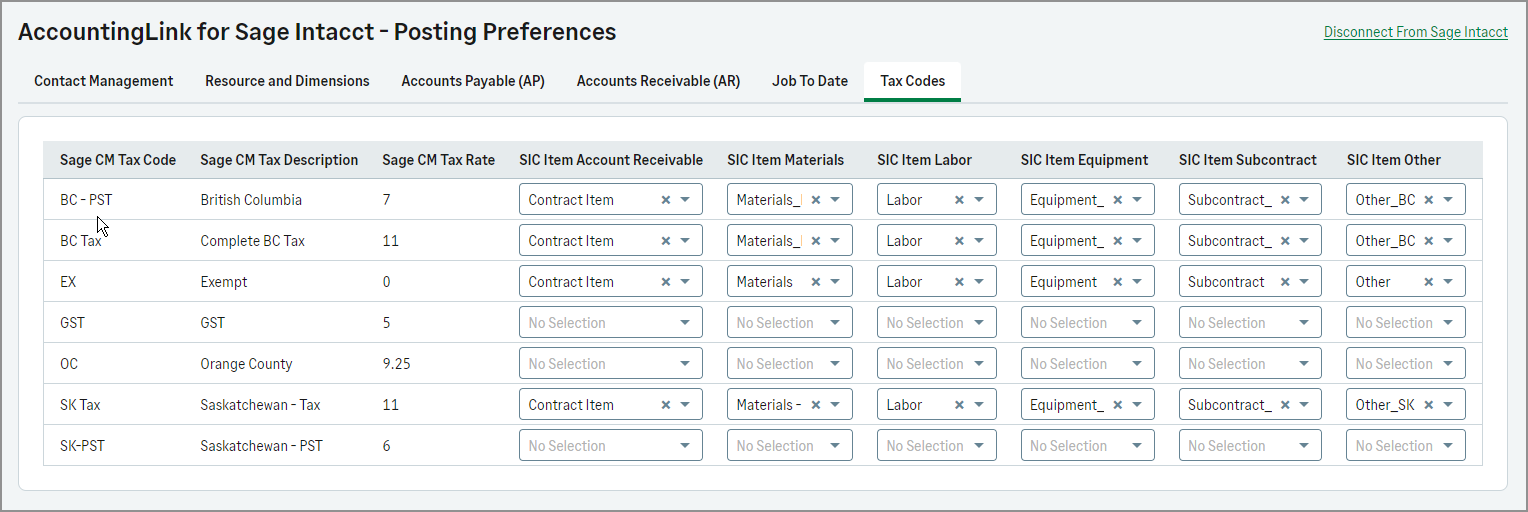
Employee IDs updated when importing employees from Intacct
When you import employee records from Sage Intacct to Sage Construction Management, the employee ID is updated to the ID entered in the import file.
Alert when customers and vendors imported into Intacct need an ID
When you have customer and vendor numbering sequences set up in Sage Intacct, customer and vendor IDs are automatically created when you import records from Sage Construction Management.
If you do not have a numbering sequences set up, you'll now receive a message letting you know that you need to enter IDs for your imported customer and vendor records.