View Job to Date cost details
New links have been added to the Project Menu and the Procurement Overview page to view the Job to Date (JTD) cost details for a project from Sage Intacct.
Details
You can now view the Job to Date cost from Sage Intacct using the following links:
-
The ERP Job To Dates link under the Sage Intacct Construction section of the Project Menu.

-
The Sage Intacct Construction JTD Cost Details link under the Related Functions section of the Project Procurement Overview page.
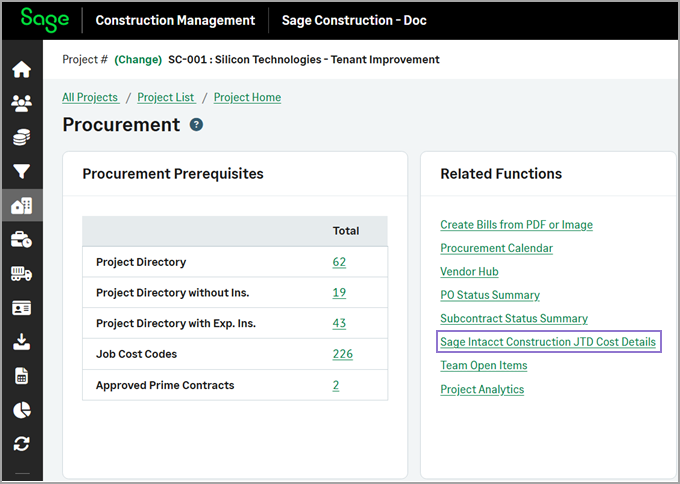
The Sage Intacct Construction JTD Cost Details page provides a list with the JTD cost details retrieved from Sage Intacct for the project. The following information appears for each item by default:
-
Project number
-
Prime contract number
-
Cost code
-
Resource type
-
ERP GL detail ID
-
GL record type
-
GL document reference
-
Batch posting date
-
ERP vendor name
-
Transaction description
-
Transaction amount
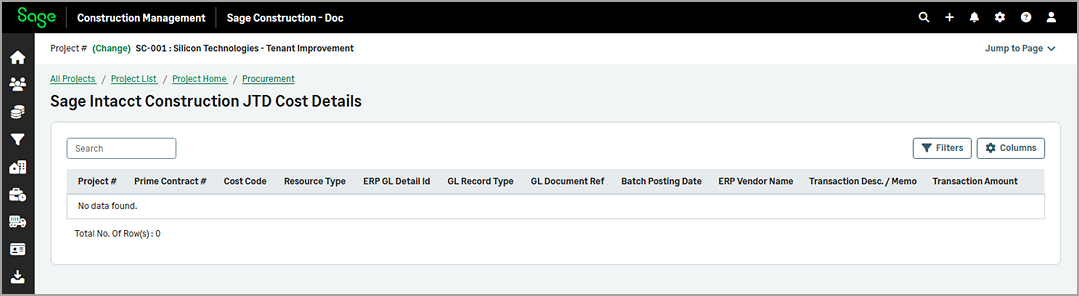
How it works
You can do the following:
-
To refine the results by GL Record Type, Vendor Name, Employee Name, Cost Code, Cost Resource, date Type, Start date, or End date, go to the Filters and select the appropriate options.
-
To include additional columns in the table, go to the Columns and select the appropriate options.
-
To view additional information for an item, such as transaction information, classifications, dates, and payment status, select the GL Document Ref of the item.