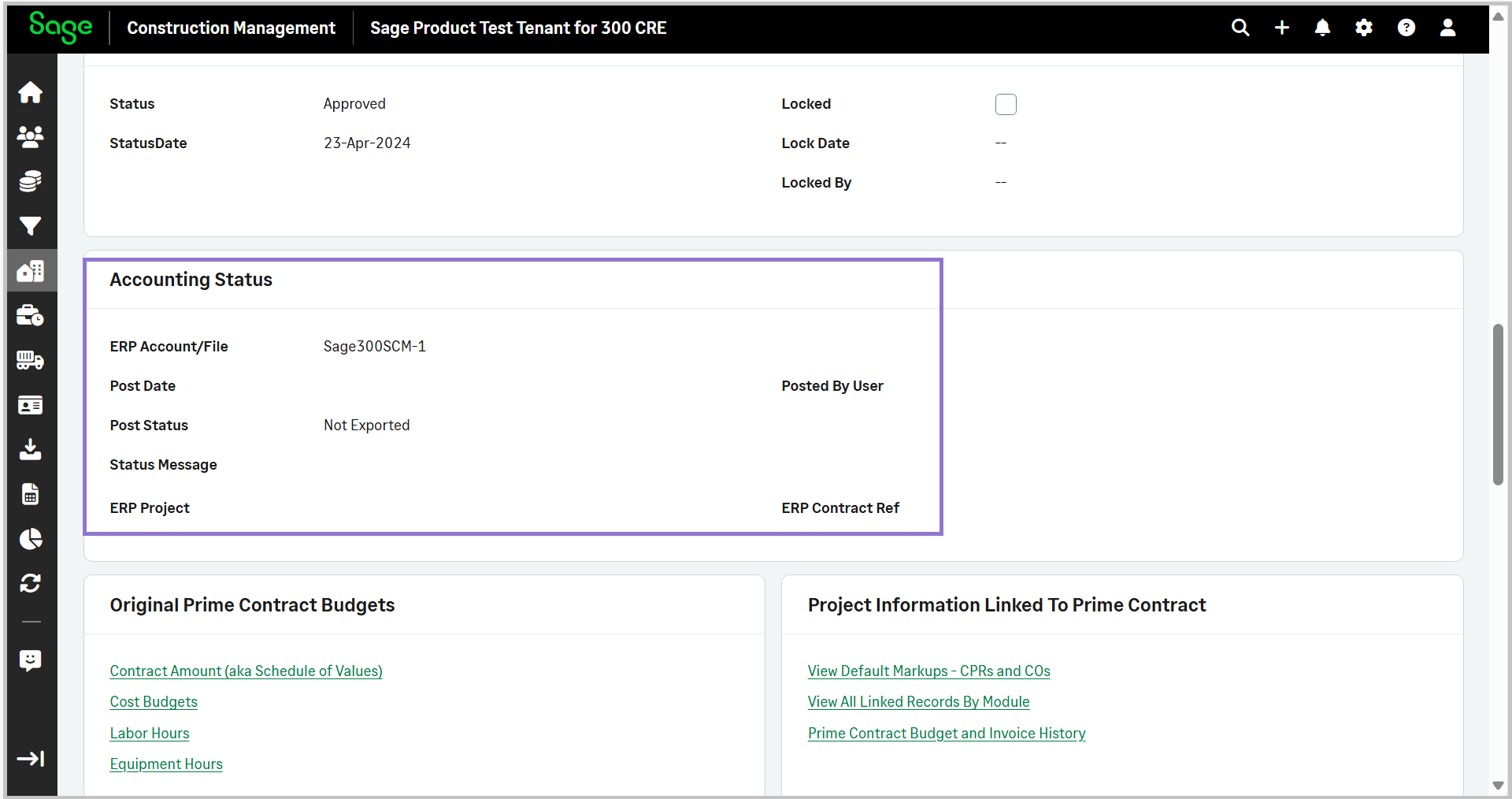Updated Accounting Status details
New columns that include accounting status details have been added for several project items.
The Accounting Status section has been updated to include the ERP Account/File name, the post status, e.g., Not exported, and the post message, if any.
Details
The Accounting Record, the Export Timestamp, and the Post Status columns can be now selected to display for the following project items:
-
Prime contracts
-
Change orders (COs)
-
Prime invoices
-
Purchase orders (POs)
-
Purchase order change orders (PO COs)
-
Bills
-
Subcontracts
-
Subcontract change orders (SCOs)
-
Sub invoices
-
Labor timecards
The Accounting Status section now includes additional details, such as the ERP Account/File, the Post Status, and the Status Message.
How it works
-
Go to Projects, open a project, and select one of the following options from the Project Menu:
- Prime Contracts
-
COs
-
Prime Invoices
-
POs
-
PO COs
-
Bills
-
Subcontracts
-
SCOs
-
Sub Invoices
-
Lbr. Timecards
-
Select Columns and select Accounting Record, Export Timestamp, and Post Status to display the new columns.
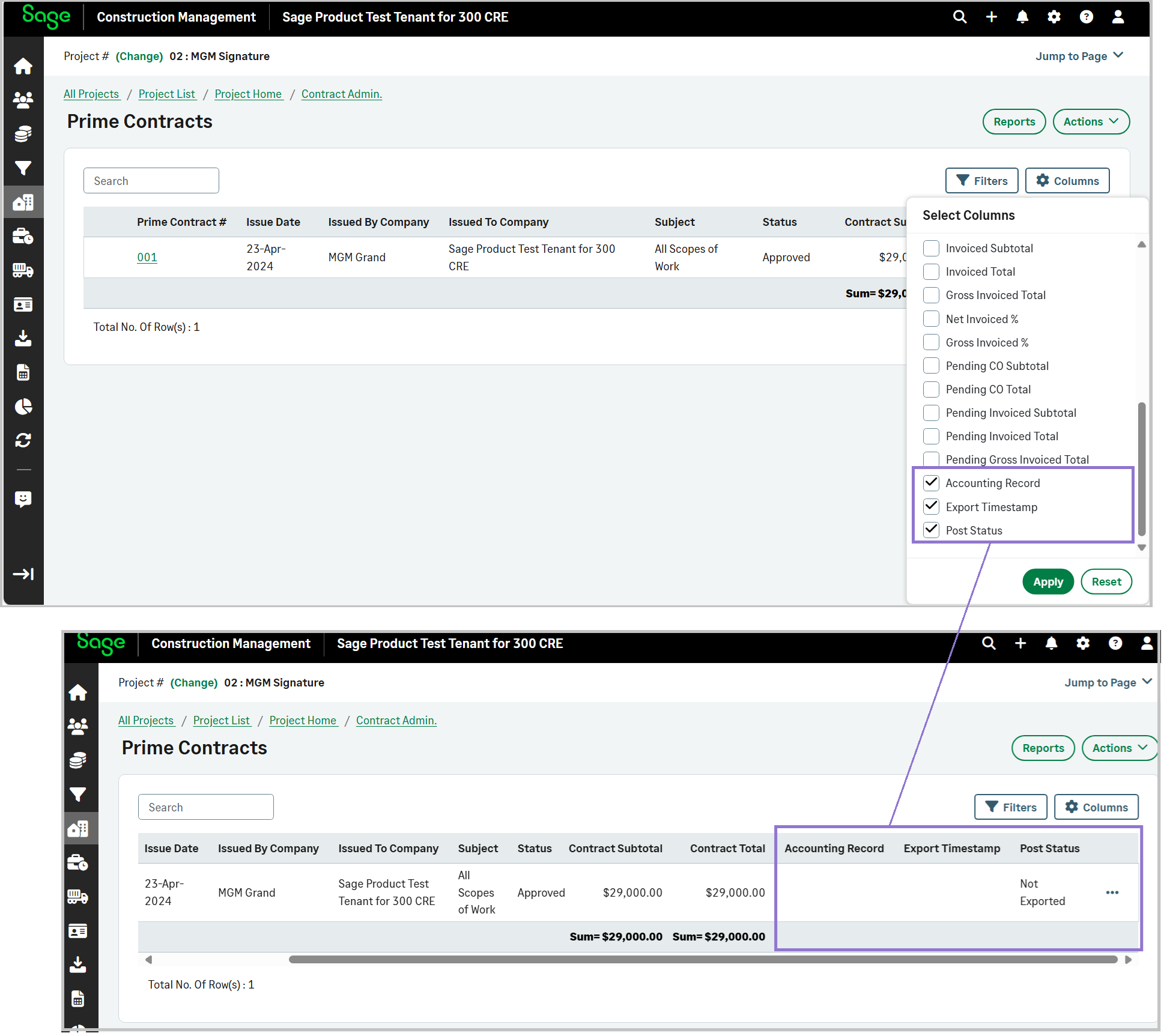
-
To view the Accounting Status updates, select an item from the list.
-
Scroll down to the Accounting Status section to view the new fields.