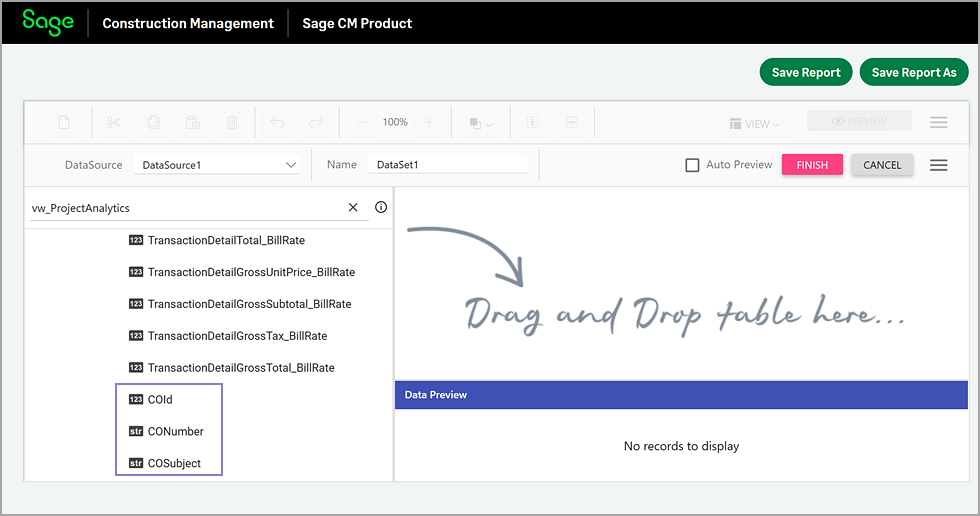New fields for custom log reports
The COId, CONumber, and COSubject fields have been added to the vw_ProjectAnalytics_Commitments and vw_ProjectAnalytics_CostToDate views for custom log reports.
How it works
-
Go to Reports and select the Custom Reports tab.
-
Select the appropriate Report Category and Report Sub-Category.
-
Select the Custom Reports tab.
-
Select Add Custom Report.
-
Select the database icon and select NEW DATA.
-
Select Shared and select the Shared DataSource in the dropdown.
-
Select CONNECT.
-
Expand the dbo folder to view the list with the Sage Construction Management views.
-
Expand the vw_ProjectAnalytics_Commitments or vw_ProjectAnalytics_CostToDate views and select the new fields as needed.