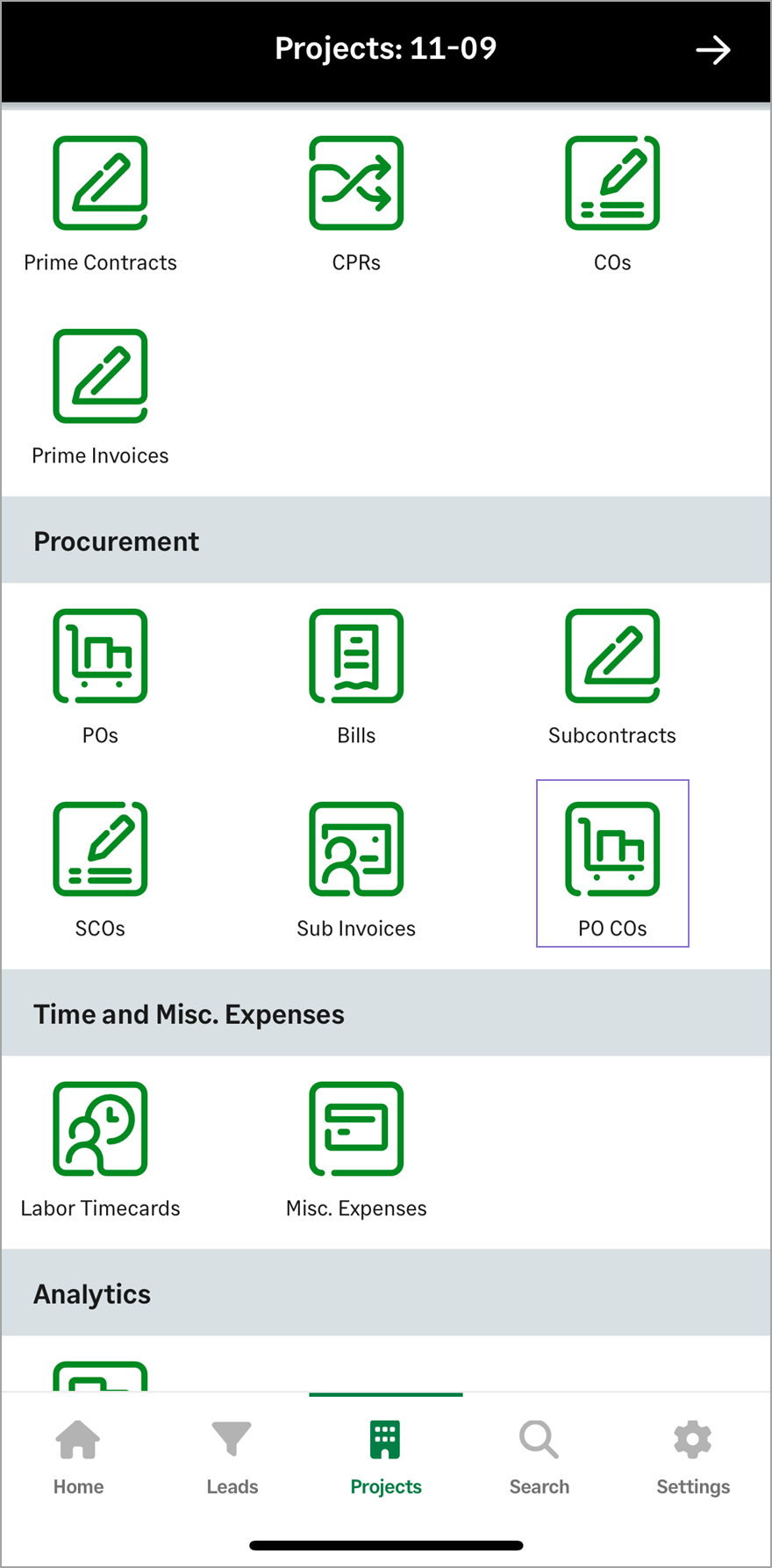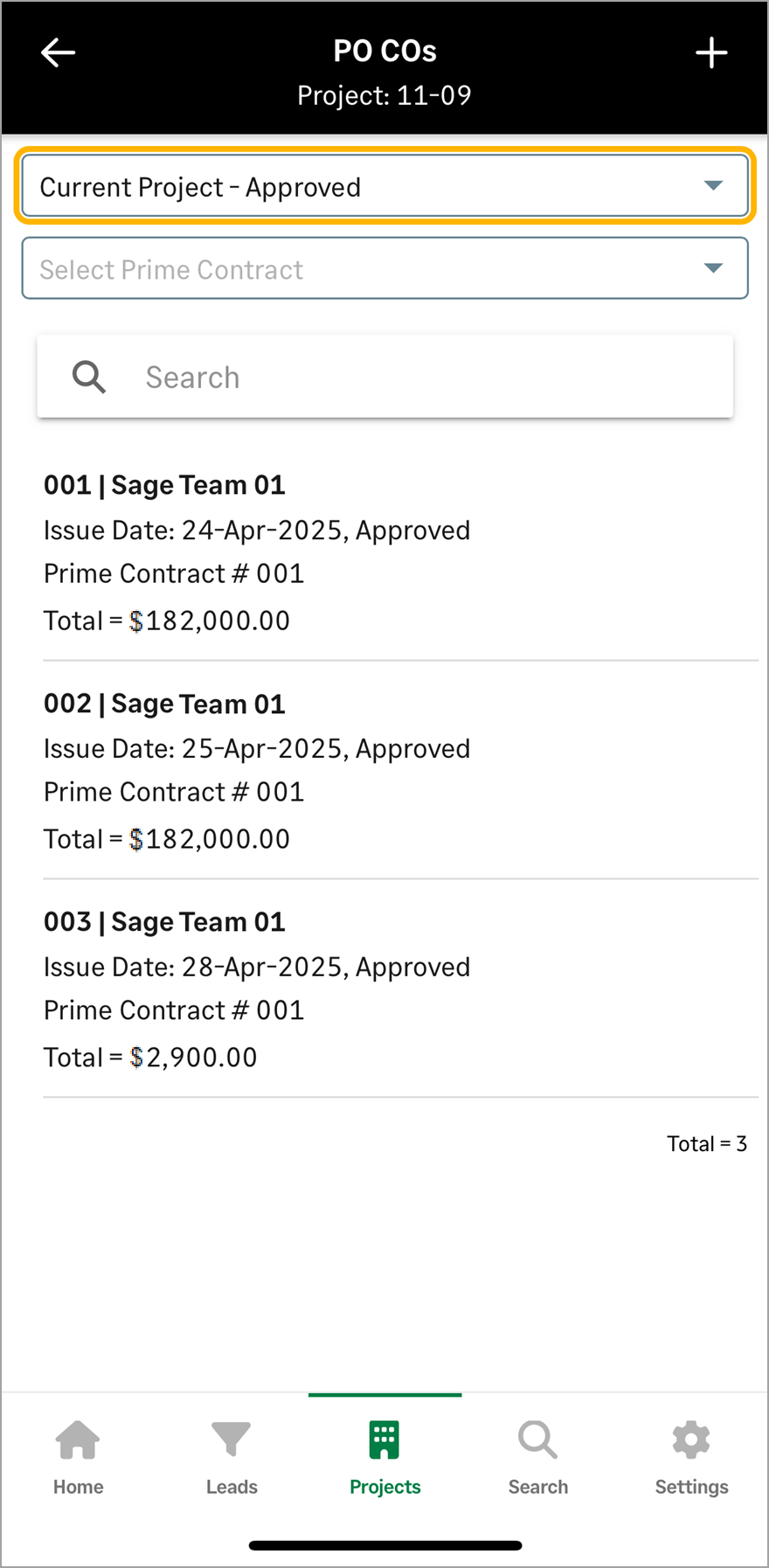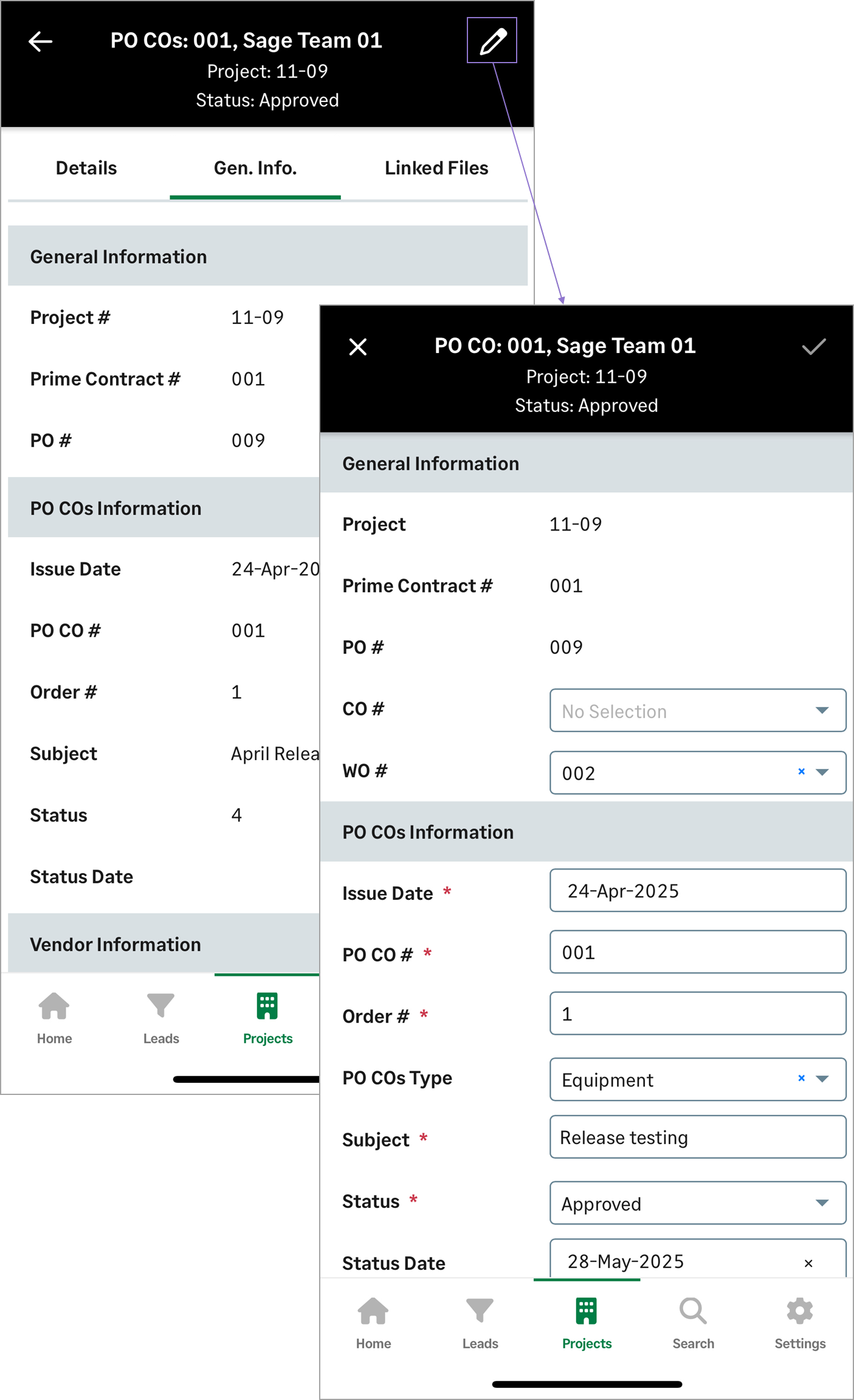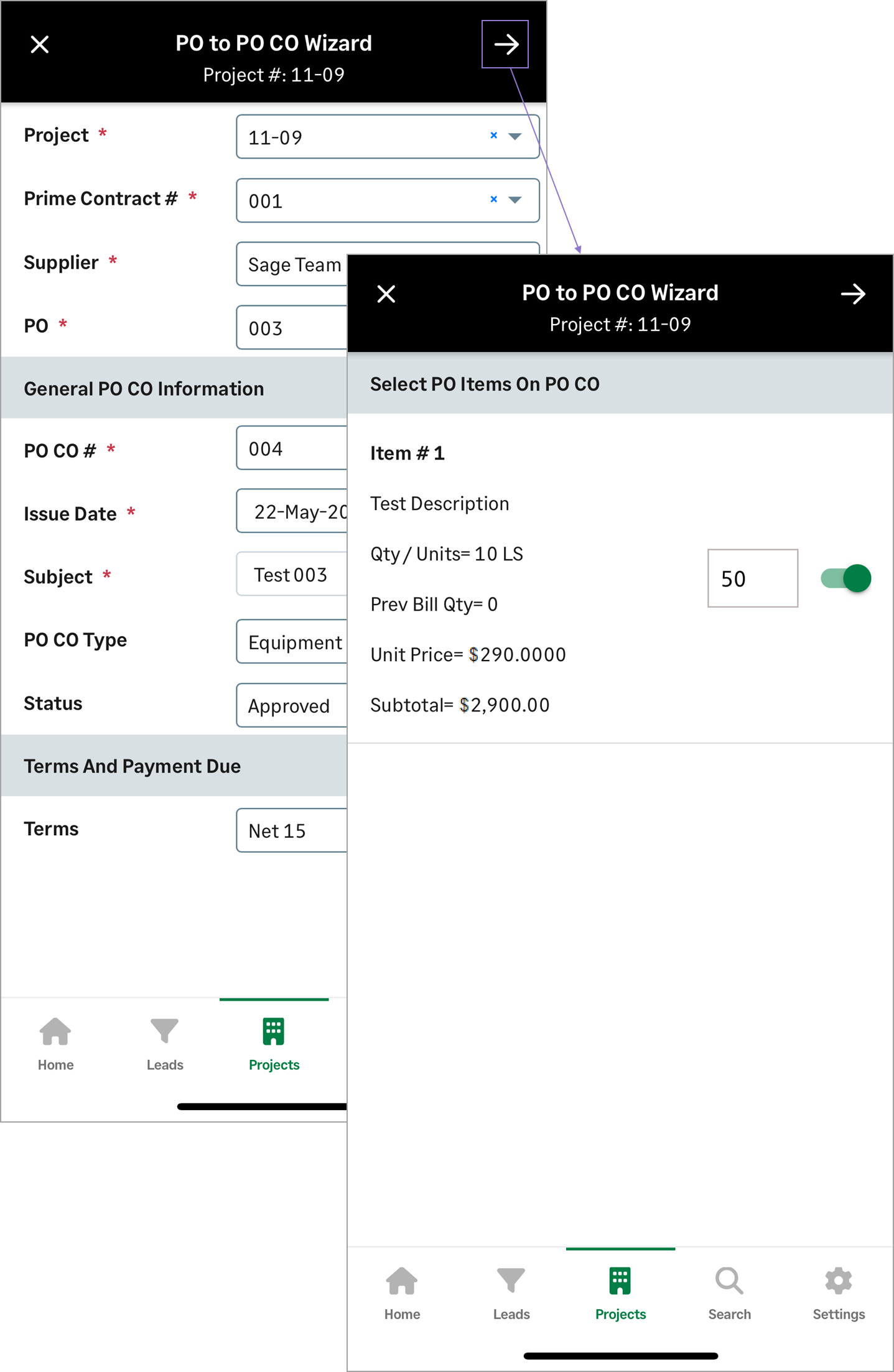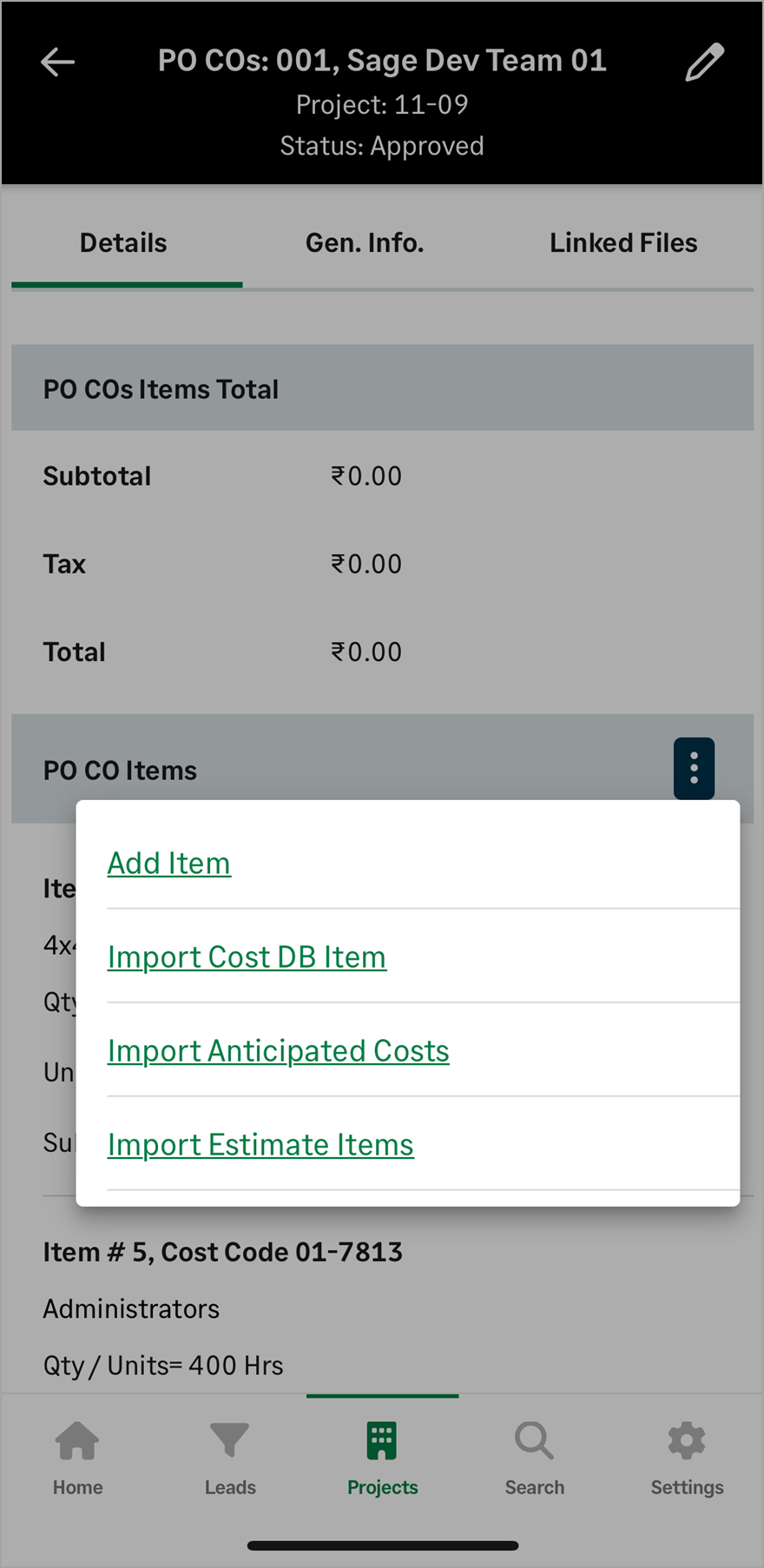Mobile app enhancements
-
View, add, or edit purchase order change orders (PO COs) through the mobile app
The link to PO COs is available in the Procurement section of the project.
Specifically, in the mobile app you can do the following:
- In the project labor timecards page, the Current Project - My Entries This Week filter option is automatically selected in the dropdown. This ensures that the logged in user's labor timecards for the current week are displayed by default.