What's new in Sage Construction Management
The following enhancements have been added in November 2023.
Department mapping for Sage Intacct
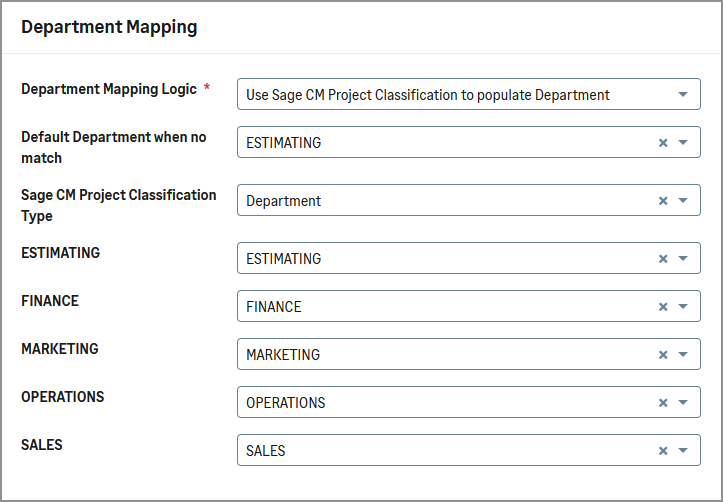
A new Department mapping section has been added for AccountingLink for Sage Intacct. To view this section, go to AccountingLink > Posting preferences > Resources and dimensions tab.
Select an option in the Department Mapping Logic field. If you select an option other than Do not use class, you will see other mapping options.
Use this fields in this section to assign a default department to all jobs or set up a project-specific department.
You must select an option in the Department mapping logic field. If you don't want to use this feature, select Do not use class. If you don't select an option, you'll see an error message when you post a job to Sage Intacct.
Improved integration with Sage Intacct
The flow of information between Sage Construction Management and Sage Intacct has been improved.
Multiple prime contracts require subprojects
When Sage Construction Management is integrated with Sage Intacct, if a project has multiple prime contracts, each prime contract must be made into a separate subproject.
If you are posting a new project from Construction Management to Intacct, and No is selected in the Create Prime Contract as Sub-Project field, only one project is created.
After a project with a prime contract is added to Intacct, if you create another prime contract for the project that must also be posted to Intacct, you must select Yes in the Create Prime Contract as Sub-Project field.
Additional log information
If an issue occurs when you're pushing cost codes and cost types into Sage Intacct, details are added to the Posting Log.
To view the log, go to AccountingLink > Posting tab > Posting log.
New way to add drawing log revisions
If you need to add a drawing log revision, import the revision by following the steps in Importing Drawing Logs From Microsoft Excel.