New option to deactivate Stratosphere integration
We've added the option to deactivate Stratosphere integration in the Digitizer, giving you more flexibility in managing your integration settings.
Details
In the Digitizer settings, you can select None from the Digitizer Software dropdown to deactivate the integration. After your action is confirmed, deleting the Stratosphere user detail and token is permanent. To re-enable the integration, you'll need to set it up again with valid credentials.
How it works
-
Log in to Sage Construction Management as an Admin and go to Settings > Digitizer.
-
To deactivate Stratosphere integration, select None from the Digitizer Software dropdown.
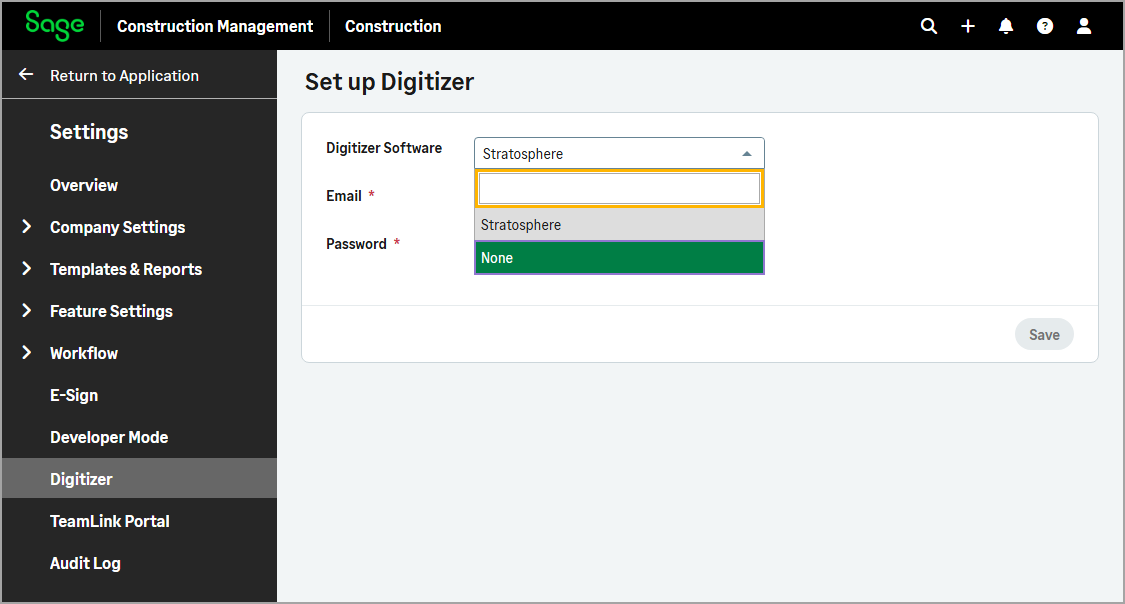
-
Select Save and confirm your action in the dialog.